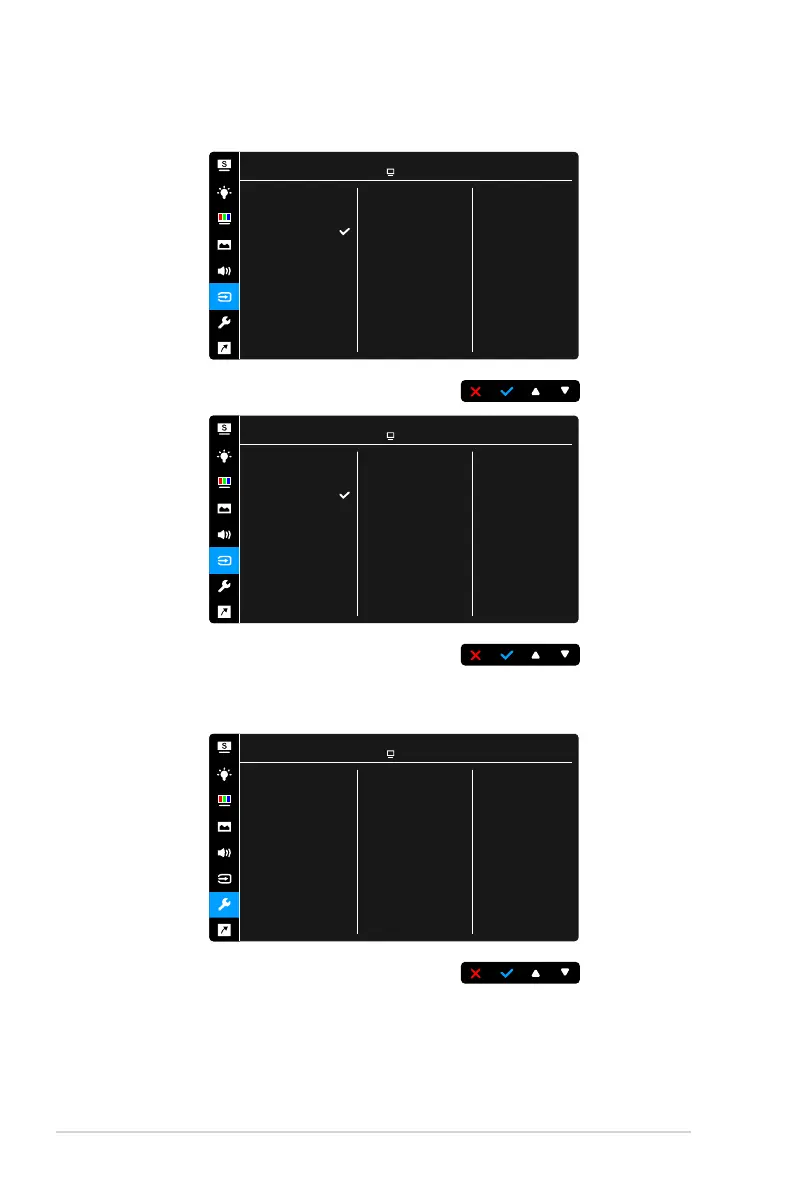3-6 Chapter 3: OSD (On-Screen Display) menu
In this function, you can select your desired input source.
VG A
HD M I
Di s p l ayPo r t
US B T ype C
Input Select
ASUS BE279
Standard Mode DiplayPort 1920 x 1080 @ 60Hz
VG A
HD M I
Di s p l ayPo r t
Input Select
ASUS BE279
Standard Mode DiplayPort 1920 x 1080 @ 60Hz
Allows you to adjust the system.
Sp l e n did D e mo M o d e
EC O M ode
Po w e r Sav i n g
OS D S etup
La n g u age
Di s p l ayPo r t Str e a m
Ke y L ock
Mo r e
System Setup
ASUS BE279
Standard Mode DiplayPort 1920 x 1080 @ 60Hz
