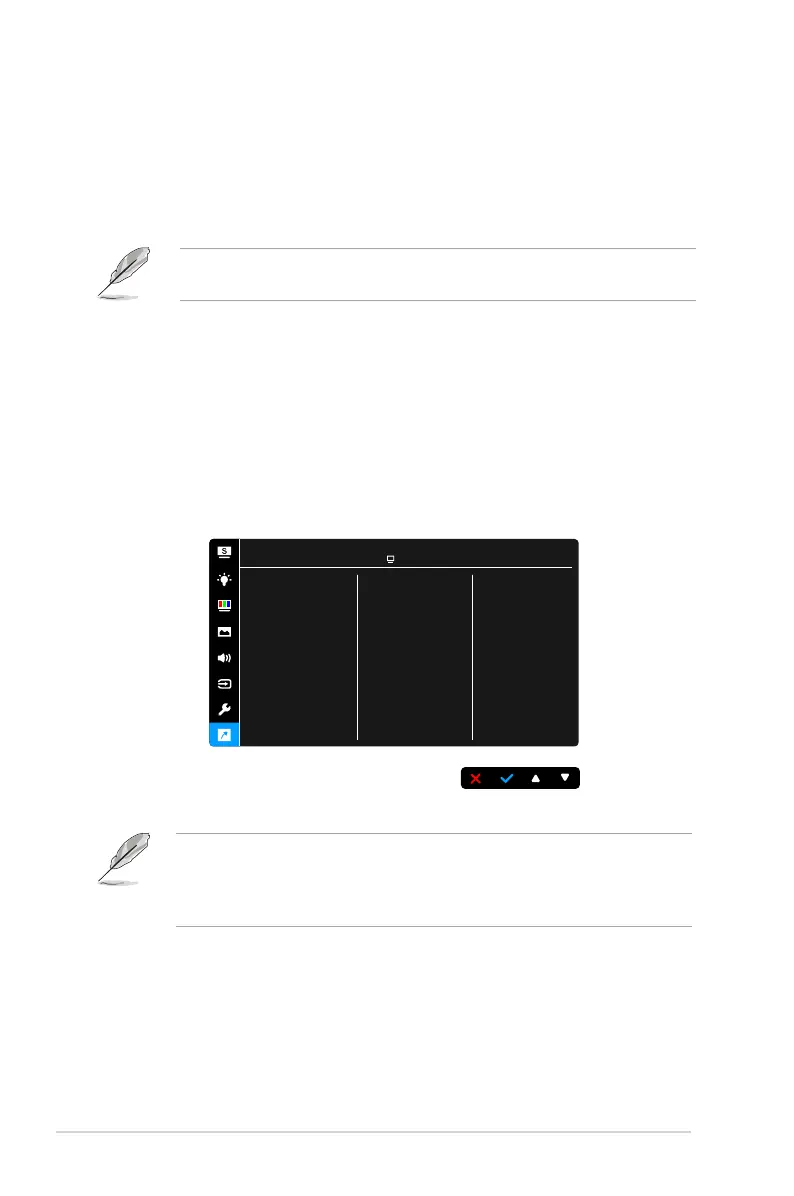3-8 Chapter 3: OSD (On-Screen Display) menu
: Compatibility with graphic card.
Select DisplayPort 1.1 or DisplayPort 1.2 by graphic card DP version.
: To disable all function keys. Press the second button from the
right over five seconds to cancel the key lock function.
: Synchronizes display brightness with
ambient light changes.
To activate this function, you need to do the following: disable HDR on your
device and set Blue Light filter to Level 0.
: Shows the monitor information.
: Turns the power LED indicator on/off.
: Enables or disables the power key.
Enables or disables the auto source detecting
function.
: “Yes” allows you to restore the default settings.
Defines the functions for Shortcut 1 and 2 buttons.
ASUS BE279
Standard Mode DiplayPort 1920 x 1080 @ 60Hz
Sh o r t cut 1
Sh o r t cut 2
Shortcut
: Selects a function for Shortcut 1 and 2 buttons.
When a certain function is selected or activated, your shortcut key may not
support. Available function choices for shortcut: Blue Light Filter, Splendid,
Brightness, Auto Adjust, Contrast, Color Temp., Volume, Input Select (for
BE279QLB).
