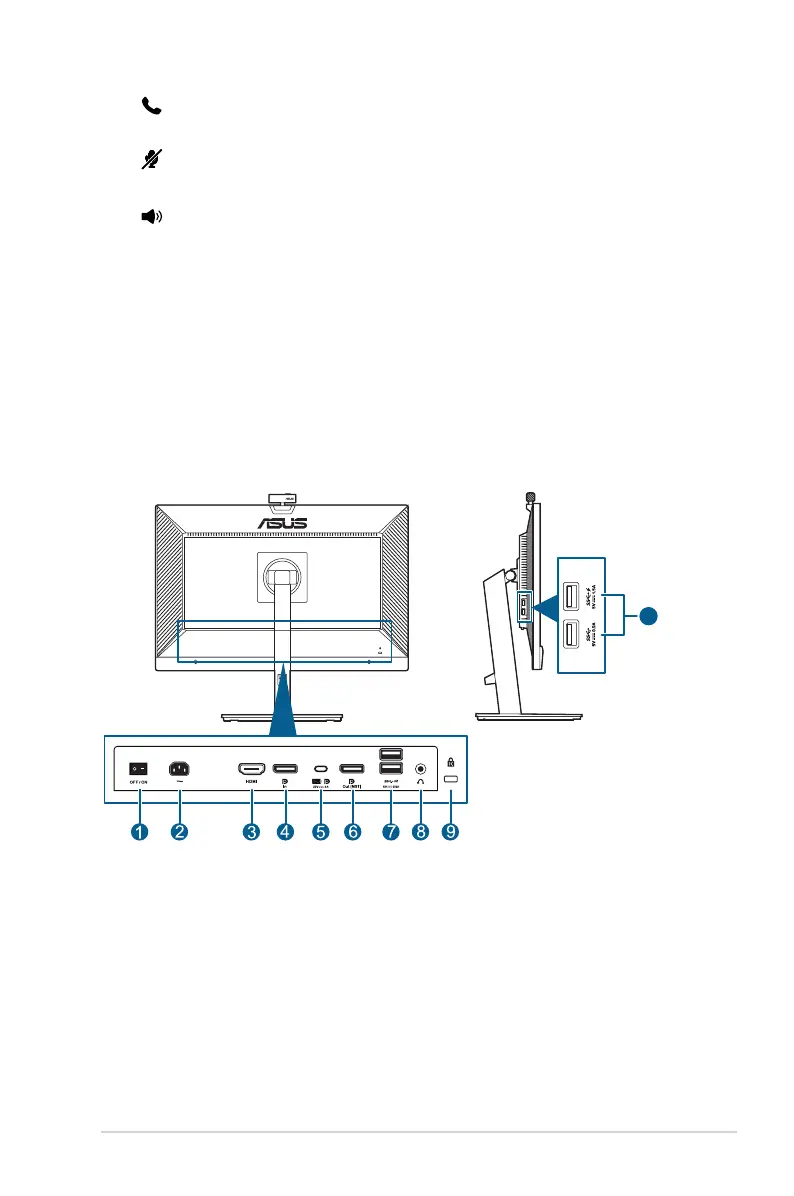1-3ASUS BE27ACSBK Series LCD Monitor
4. Hook button:
• To hook or unhook Skype.
5. Microphone Mute button:
• To mute or unmute the microphone.
6. Volume button:
• To display the volume bar.
• Use the 5-way button to make adjustments.
• Toggle the Key Lock function between on and off with a long push
downwards for 5 seconds.
7. Microphone
8. Webcam cover shutter
9. Webcam
1.3.2 Back view
10
1. Power switch. Press the switch to turn on/off power.
2. AC-IN port. This port connects the power cord.
3. HDMI port. This port is for connection with an HDMI compatible device.
4. DisplayPort in. This port is for connection with a DisplayPort compatible
device.
5. USB 3.1 Type-C. This port is for connection with a USB upstream cable. The
connection supports USB power and data delivery.
