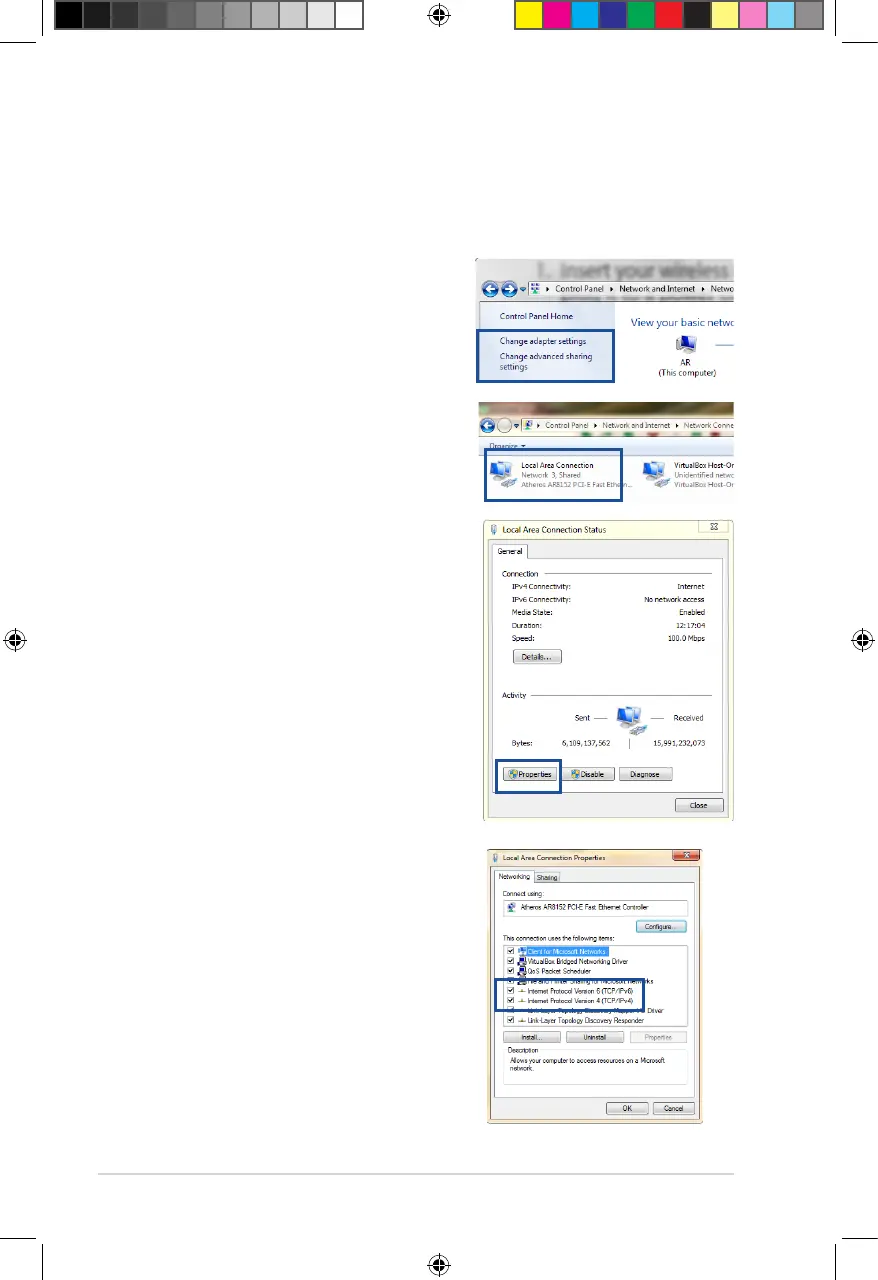B. Configure TCP/IP settings to automatically obtain
an IP address.
Windows
®
7
1. Click Start > Control Panel
> Network and Internet
> Network and Sharing
Center > Change adapter
settings.
2. On the Network Connections
window, click on Local Area
Connection.
3. On the Local Area Connection
Network Status window, click
Properties.
4. Select Internet Protocol
Version 4 (TCP/IPv4) or
Internet Protocol Version
6 (TCP/IPv6), then click
Properties.
e8760_dsl-n14u_manual.indd 14 12/23/13 9:18:09 AM
