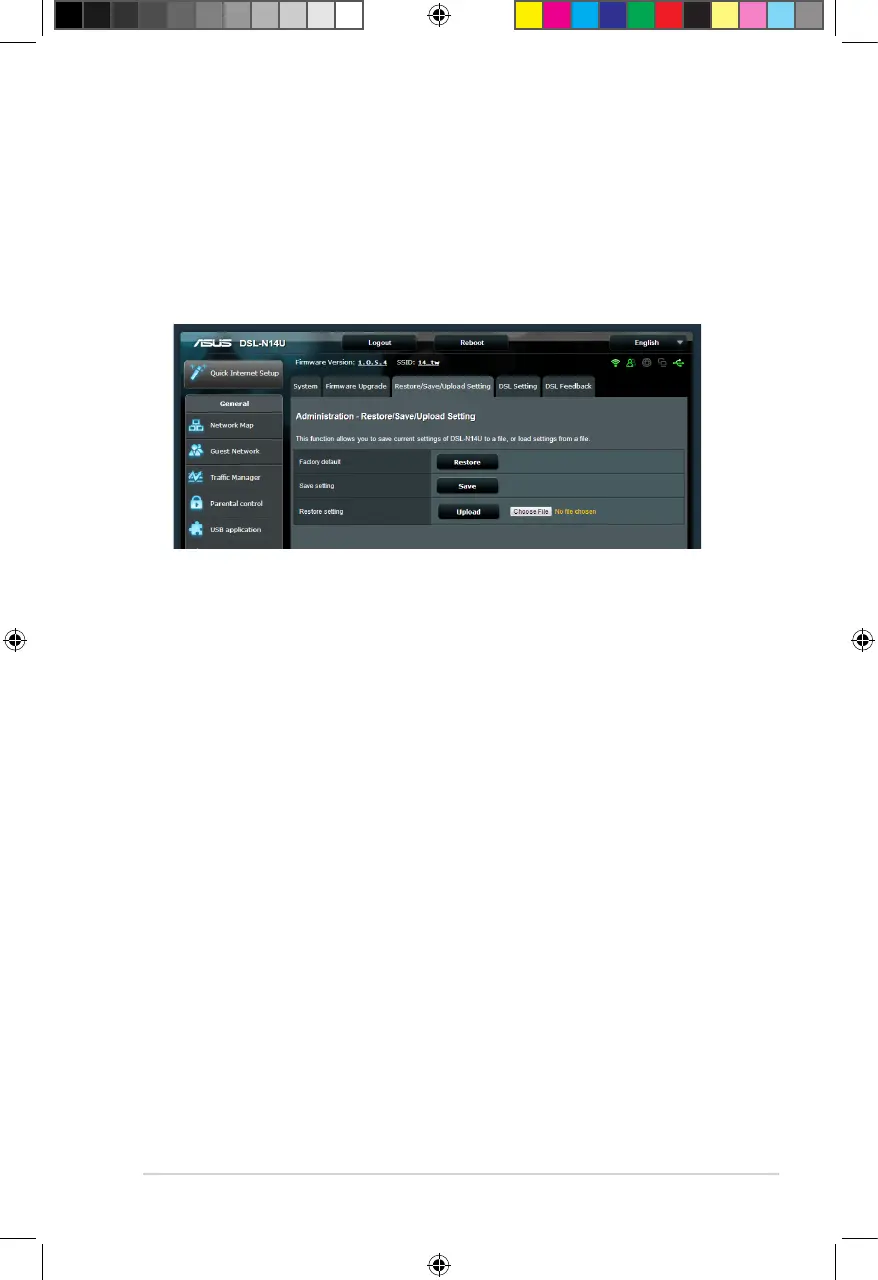Restoring/Saving/Uploading settings
To restore/save/upload wireless router settings:
1. Click Administration on the left navigation panel.
2. Click the Restore/Save/Upload Setting tab.
3. Select a task from the configuration options:
• To restore to default factory settings, click Restore, and click
OK once prompted.
• To save the current system settings, click Save, navigate to
the folder where you intend to save the file and click Save.
• To restore from a saved system settings file, click Browse to
locate your file, then click Upload.
e8760_dsl-n14u_manual.indd 37 12/23/13 9:18:17 AM
