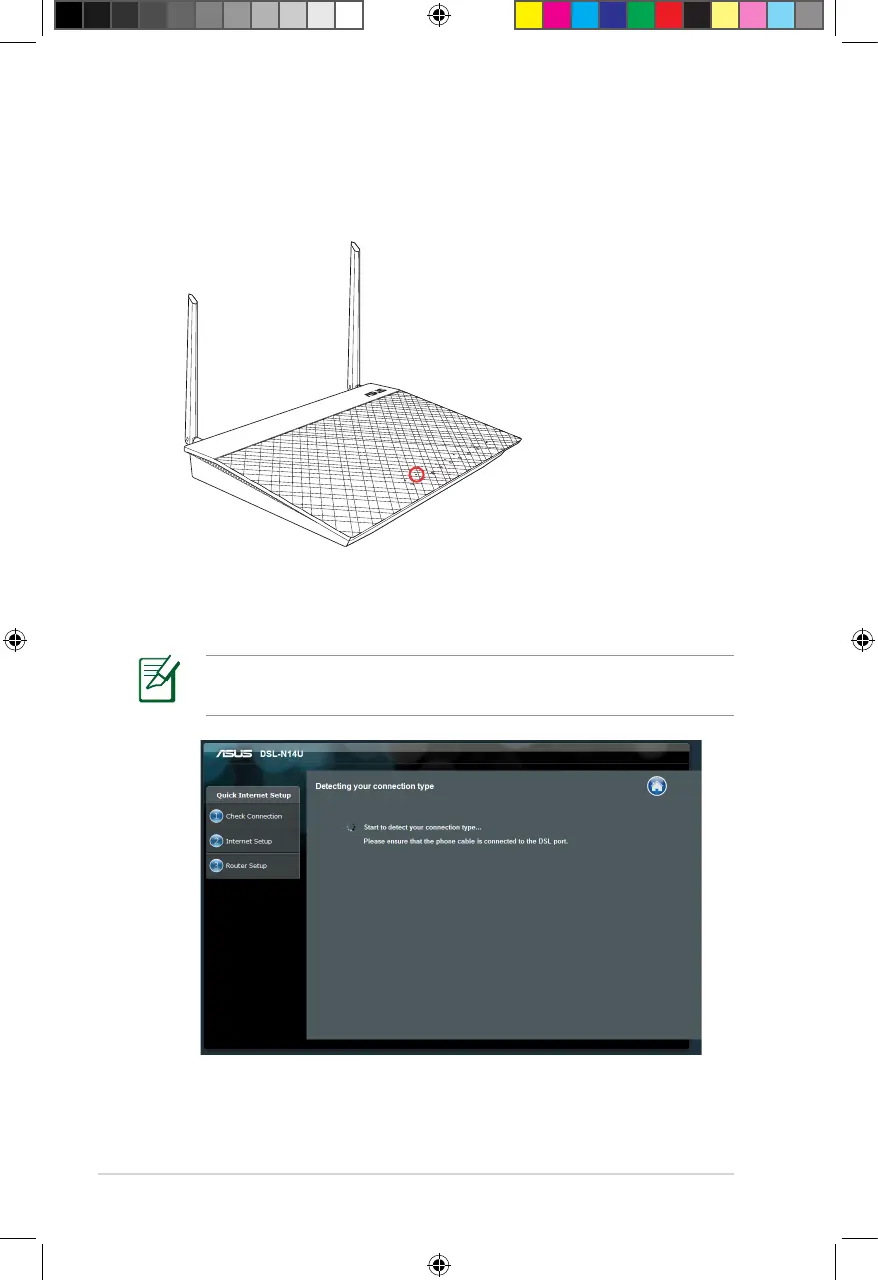1. Ensure that the ADSL LED on the DSL-N14U front panel is on
and not flashing or off.
2. Launch your web browser. The Quick Install Setup (QIS)
web page appears automatically and begins detecting your
connection type.
If the QIS web page does not appear after you launched your
web browser, disable the proxy settings on your web browser.
Setting up your ADSL router
DSL-N14U 300Mbps
Wi-Fi ADSL Modem Router
e8760_dsl-n14u_manual.indd 16 12/23/13 9:18:10 AM
