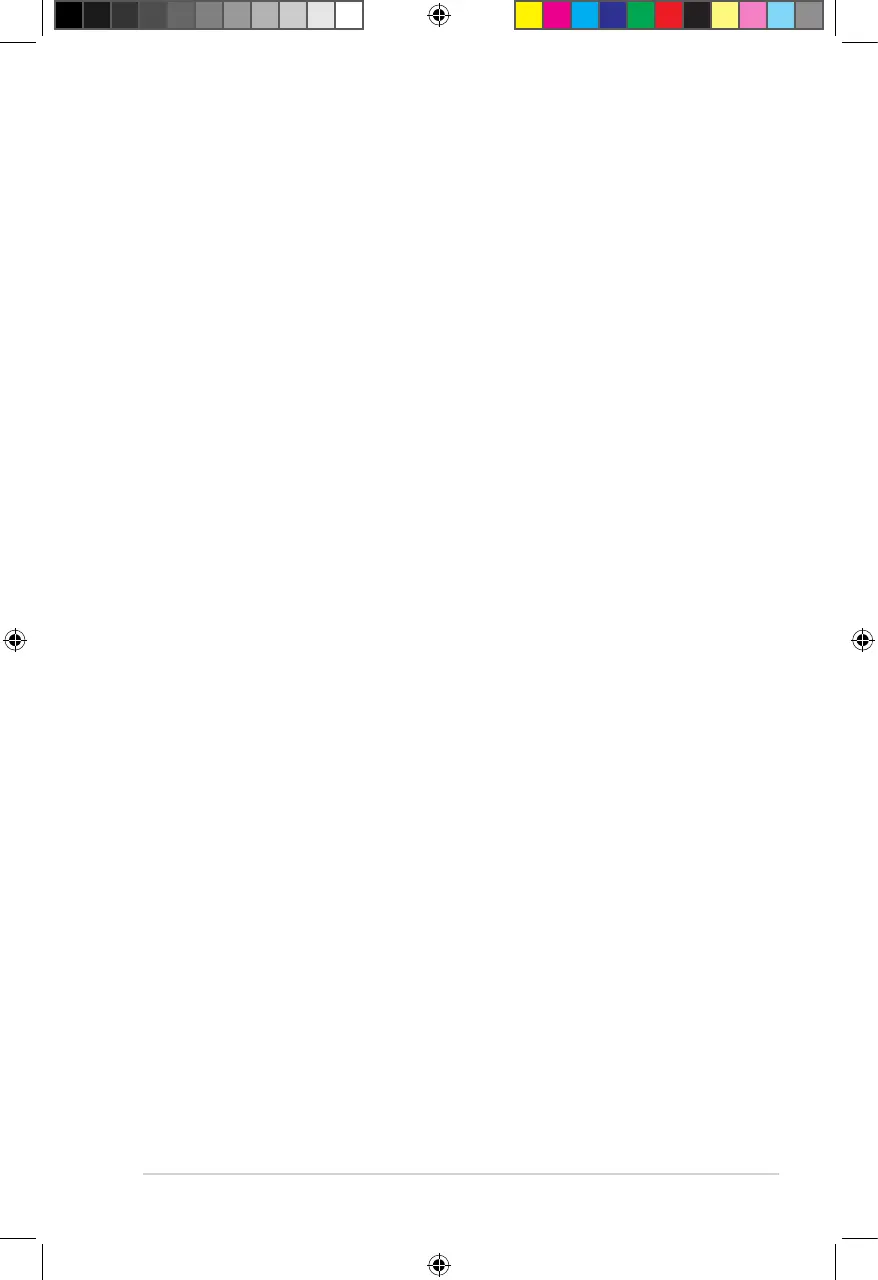TheDSLlightisON(steadyandnotblinking)andmeans
Internetaccessispossible,butIstillcannotbrowsethe
Internet.
• Restart your computer.
• Check if the WAN LED on the wireless router is on.
• Check the wireless encryption settings.
• Check if the computer can get an IP address (using both a
wired or wireless connection).
• Check that your web browser is configured to use the local
LAN and is not configured to use a proxy server.
IftheDSLlightblinkscontinuouslyorstaysoff,Internet
accessisnotpossible-theRouterisunabletoestablish
aconnectionwiththeADSLnetwork.
• Ensure that all your cables are properly connected .
• Disconnect the power cord from the ADSL or cable modem,
wait a few minutes, then reconnect the cord.
• If the ADSL light continues to blink or stays OFF, contact
your Internet service provider.
Networknameorencryptionkeysareforgotten.
• Set up a wired connection and reconfigure the wireless
security settings.
• Press the Reset button at the rear panel of the wireless
router for more than five seconds.
e8760_dsl-n14u_manual.indd 45 12/23/13 9:18:20 AM
