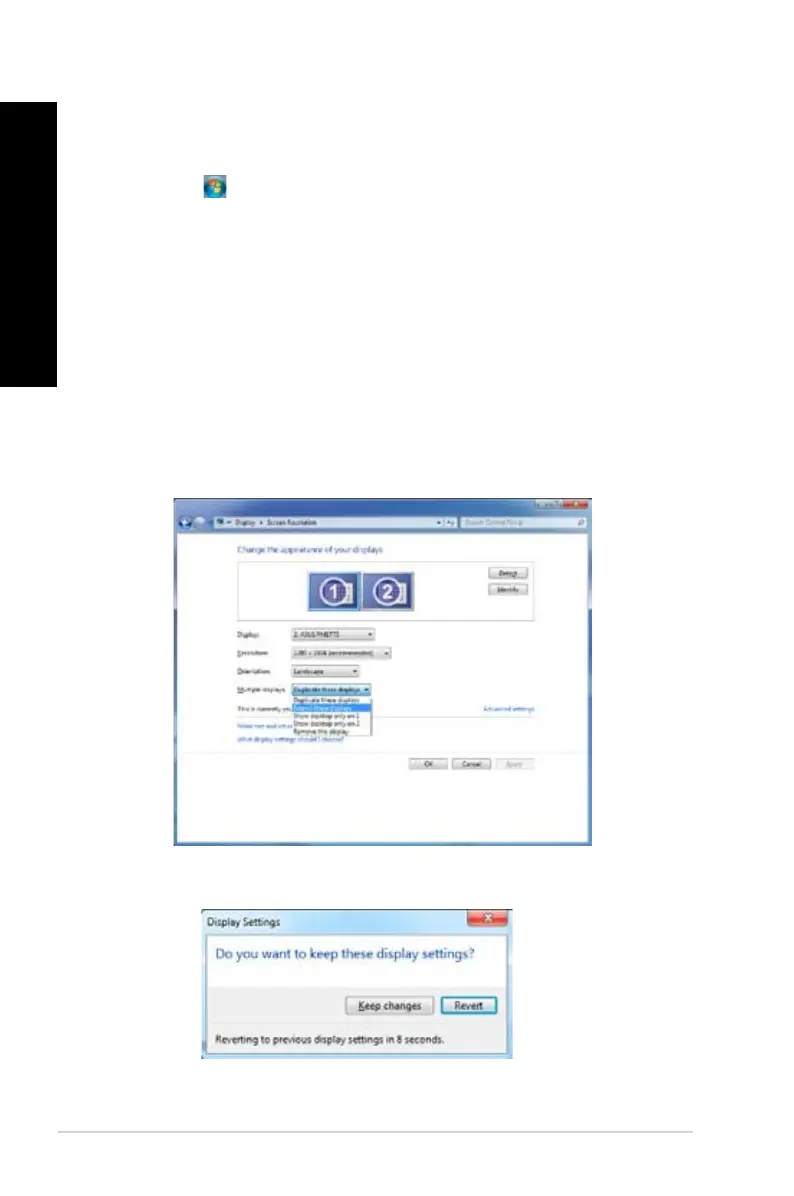5. Select the display mode from the Multiple displays: drop-down list.
•
Duplicate these displays: Select this option to use the additional monitor as a
duplicate of your main display.
•
Extend these displays: Select this option to use the additional monitor as an
extension display. This increases your desktop space.
•
Show desktop only on 1 / 2: Select this option to show desktop only on monitor
1 or monitor 2.
•
Remove this display: Select this options to remove the selected display.
6. Click Apply or OK. Then click Keep Changes on the conrmation message.
3. Turn on your computer.
4. Do any of the following to open the
Screen Resolution setting screen:
• Click
> Control Panel > Appearance and Personalization > Display >
Change display settings.
• Right click anywhere on your Windows desktop. When the pop-up menu appears,
click Personalize > Display > Change display settings.
