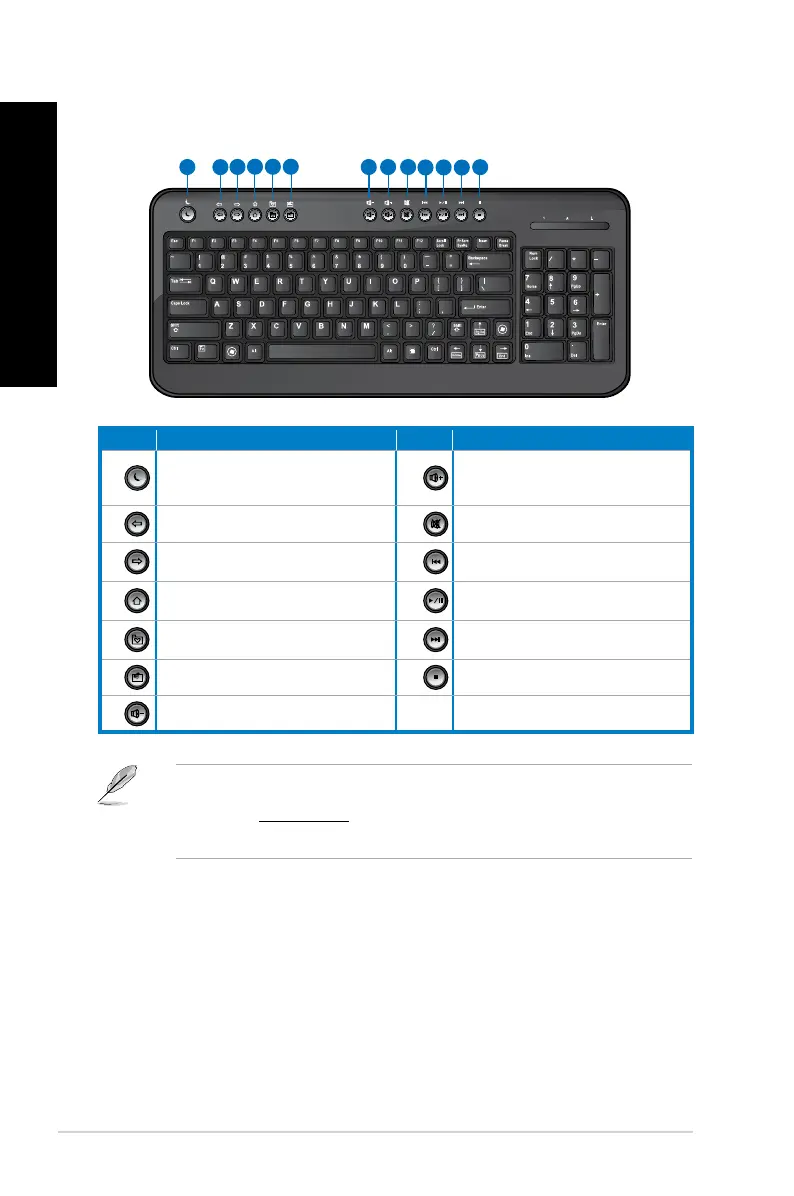• The special function keys work on Windows
®
ME / 2000 / XP / Vista / 7 operating
systems without installing a driver. For Windows
®
98SE operating system, visit the BTC
website at www.btc.com.tw to download the driver.
• Install Microsoft
®
Internet Explorer 5.0 or later versions before using the Internet keys.
Keys Description Keys Description
1.
Enters into sleep mode. Press any key
to wake up your computer and return to
the previous working status.
8.
Increases the system volume.
2.
Returns to the last page you viewed.
9.
Turns the volume’s mute mode on/off.
3.
Goes to the next page you viewed
before.
10.
Goes to the previous track in a media
player.
4.
Launches the default homepage in
Windows
®
Internet Explorer.
11.
Plays or pauses playback in a media
player.
5.
Launches the Favorites folder in
Windows
®
Internet Explorer.
12.
Goes to the next track in a media player.
6.
Launches your default email application.
13.
Stops playback in a media player.
7.
Decreases the system volume.
BTC 6200C keyboard
