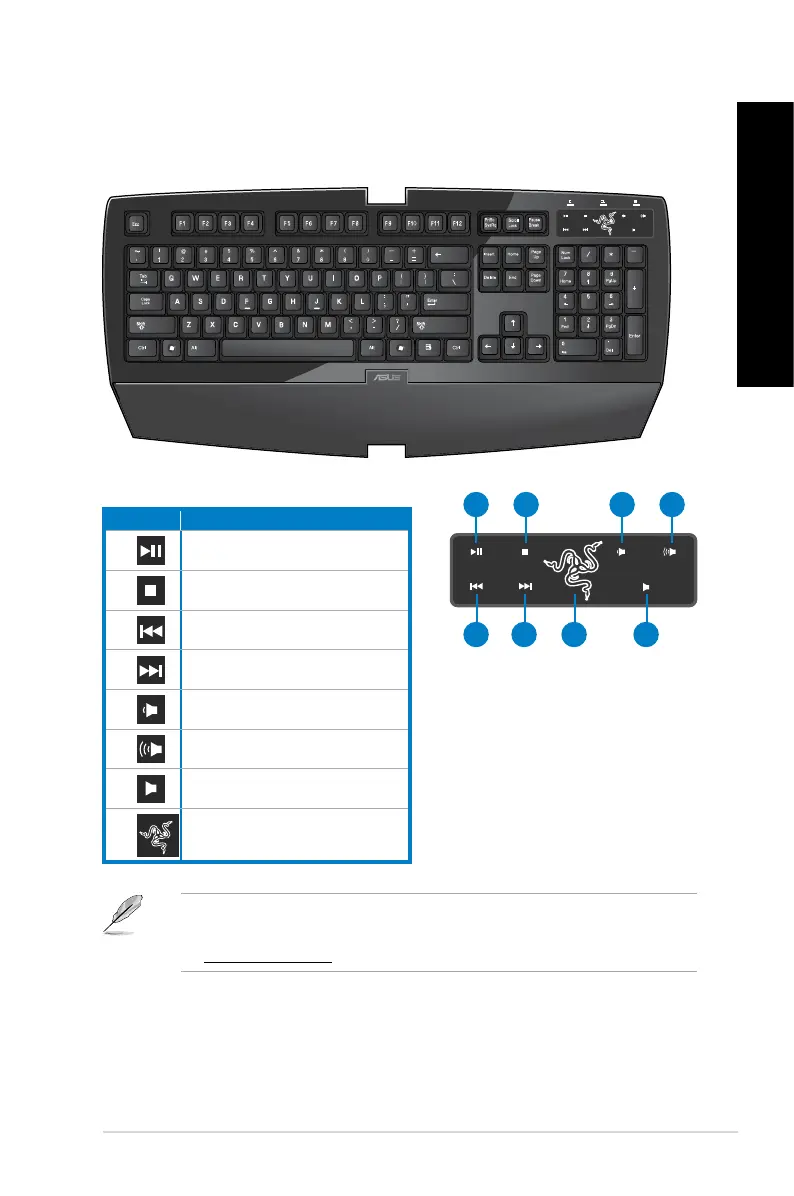ASUS CM6850 39
ENGLISH
ENGLISH
ASUS-Razer Arctosa Gaming keyboard
Keys Description
1.
Plays or pauses playback in a media
player.
2.
Stops playback in a media player.
3.
Goes to the previous track in a media
player.
4.
Goes to the next track in a media
player.
5.
Decreases the system volume.
6.
Increases the system volume.
7.
Turns the volume’s mute mode on/off.
8.
Switches proles working with F1 ~
F10 keys.
1
3
2 5 6
4 8 7
• The special function keys work on Windows
®
XP / Vista / 7 operating systems.
• Install the keyboard driver before using. Visit the Razer website at
www.razersupport.com to download the driver.
