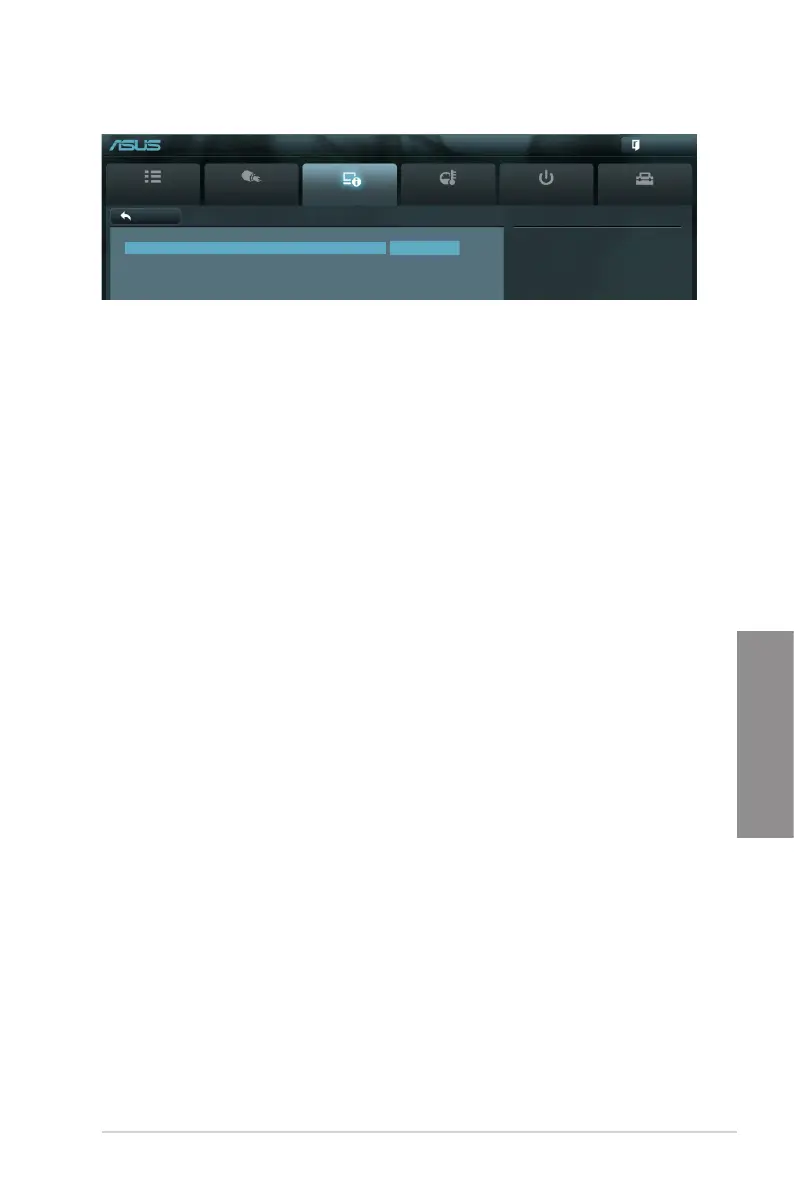ASUS F2A85-V PRO
3-21
Chapter 3
3.5.7 Network Stack
Main
Ai Tweaker
Advanced Monitor Boot Tool
Exit
Enable/Disable UEFI network stack
Back Advanced\ Network Stack >
UEFI BIOS Utility - Advanced Mode
Network Stack Disable Link
Network Stack [Disable Link]
Enables or disables the UEFI network stack. Conguration options: �Disable Link �Enabled
Ipv4 PXE Support [Enabled]
This item appears only when you set the Network Stack item to [Enabled]. When this item is
disabled, the IPV4 PXE boot option will not be created. Conguration options: �Disable Link
[Enabled]
Ipv6 PXE Support [Enabled]
This item appears only when you set the Network Stack item to [Enabled]. When this item is
disabled, the IPV6 PXE boot option will not be created. Conguration options: �Disable Link
[Enabled]
Ipv6 Delay Time [0]
This item appears only when you set the Network Stack item to [Enabled] and allows you to
set the time delay before IPV6 PXE boot. Use the <+> and <-> keys to adjust the value.