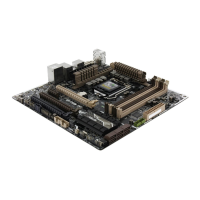7
Clean your back I/O dust lter from time to time, especially when it is dirty to ensure optimum
airow.
Installing the back I/O dust filter
The back I/O dust lter helps reduce the intake of dust and small particles into the system
To install the back I/O dust lter:
Back I/O dust frame
Back I/O dust grid
I/O shield
1. Match and align four holes of the back I/O dust
grid and four fasteners of the back I/O dust
frame then attach the dust grid to the dust
frame.
2. Match and align the four fasteners of the back
I/O dust frame and grid assembly to the four
circular holes on the back I/O fan vent of the
I/O shield then push to fasten the back I/O dust
grid into the I/O shield with the back I/O dust
frame.
Installing the back I/O caps
The GRYPHON Z97 ARMOR EDITION accessory package takes protection to the next level with
the back I/O port caps.
Refer to the illustrated guide for the proper placement of back I/O caps:
To support various models, your package may include additional back I/O port caps for your
motherboard.

