3-36
Chapter 3: BIOS setup
Chapter 3
3.6.5 USB Configuration
The items in this menu allow you to change the USB-related features.
The Mass Storage Devices item shows the auto-detected values. If no USB device is
detected, the item shows None.
Legacy USB Support [Enabled]
[Enabled] Your system supports the USB devices in legacy operating systems.
[Disabled] Your USB devices can be used for BIOS setup only and cannot be
recognized in the boot devices list.
[Auto] Your system automatically detects the presence of USB devices at startup.
If any USB devices are detected, the legacy USB support is enabled.
Intel xHCI Mode [Smart Auto]
[Auto] The xHCI is automatically enabled and runs at USB 3.0 mode when the
xHCI driver is installed in the operating system.
[Smart Auto] Upon detection, the xHCI driver supports the USB 3.0 mode during both
POST and operating system.
[Enabled] Enables the xHCI controller.
[Disabled] Disables the xHCI controller.
EHCI Hand-off [Disabled]
[Enabled] Enables the support for operating systems without an EHCI hand-off
feature.
[Disabled] Disables the EHCI Hand-off support.
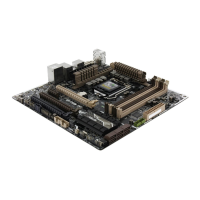
