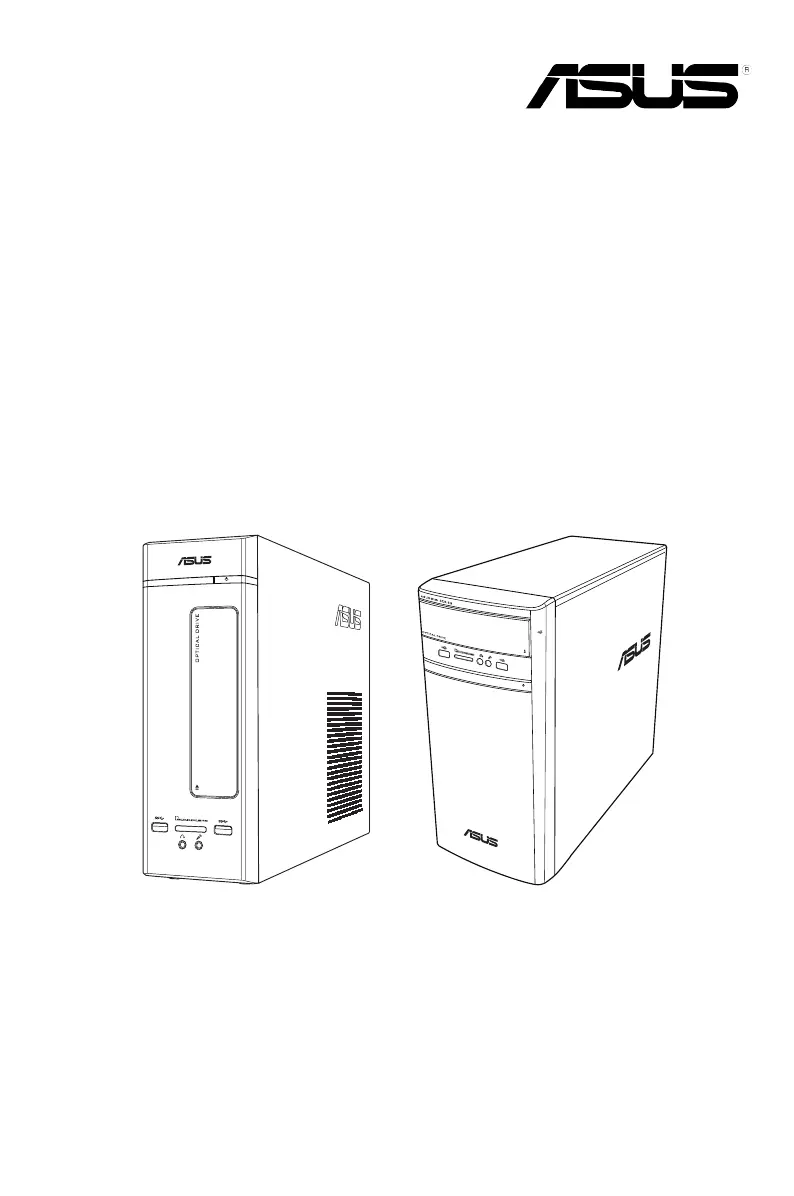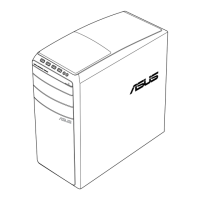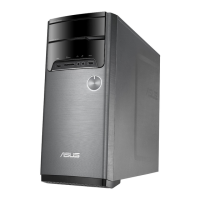What to do if my Asus K20DA computer hangs?
- SsmithbrittanySep 3, 2025
If your Asus Desktop computer hangs: * Simultaneously press the + + keys on the keyboard, then click Task Manager. * If that doesn't work, press and hold the Power button until the computer shuts down. Then press the Power button to turn it on.