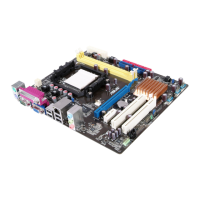ASUS M2N32-SLI Premium Vista Edition 5-13
5.3.3 SoundMAX
®
High Denition Audio utility
The ADI AD1988B High Denition Audio CODEC provides 8-channel audio
capability through the SoundMAX
®
audio utility with AudioESP
™
software to deliver
the ultimate audio experience on your PC. The software implements high quality
audio synthesis/rendering, 3D sound positioning, and advanced voice-input
technologies.
Follow the installation wizard to install the ADI AD1988B Audio Driver from the
support DVD that came with the motherboard package to activate the SoundMAX
®
audio utility.
If the SoundMAX
®
audio utility is correctly installed, you
will nd the SoundMAX
®
icon on the taskbar.
•
You must use 4-channel, 6-channel or 8-channel speakers for this setup.
• Refer to page 1-9 for the OS that supports SoundMAX
®
.
• Jack Retasking function works on High Denition front panel audio ports
only.

