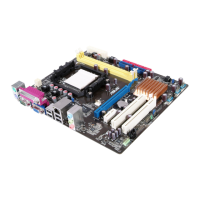v
Contents
2.5.3 ACPI APIC Support ....................................................... 2-33
2.5.4 APM Conguration ..........................................................
-34
2.5.5 Hardware Monitor ...........................................................
-35
2.6 Boot menu ....................................................................................
-36
2.6.1 Boot Device Priority ........................................................
-36
2.6.2 Boot Settings Conguration ............................................
-37
2.6.3 Security ...........................................................................
-38
2.7 Tools menu ...................................................................................
-40
2.7.1 ASUS EZ Flash 2 ............................................................
-40
2.7.2 AI NET 2
.......................................................................... -41
2.8 Exit menu ......................................................................................
-42
Software support
3.1 Installing an operating system ..................................................... -2
3.2 Support DVD information ..............................................................
-2
3.2.1 Running the support DVD .................................................
-2
3.2.2 Drivers menu .....................................................................
-3
3.2.3 Utilities menu ....................................................................
-4
3.2.4 Make Disk menu ...............................................................
-6
3.2.5 Manual menu ....................................................................
-7
3.2.6 ASUS Contact information ................................................
-7
3.2.7 Other information ..............................................................
-8

