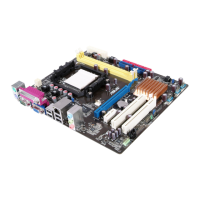ASUS M2N68-AM 2-31
IRQ-xx assigned to [PCI Device]
When set to [PCI Device], the specic IRQ is free for use of PCI/PnP devices.
When set to [Reserved], the IRQ is reserved for legacy ISA devices.
Conguration options: [PCI Device] [Reserved]
USB Functions [Enabled]
Enables or disables the USB Functions. Conguration options: [Disabled]
[Enabled]
USB 2.0 Controller [Enabled]
Enables or disables the USB 2.0 Controller. Conguration options: [Disabled]
[Enabled]
The Module Version and USB Devices Enabled items show the
auto-detected values. If no USB device is detected, the item shows None.
2.4.6 USB Conguration
The items in this menu allows you to change the USB-related features. Select an
item then press <Enter> to display the conguration options.
USB Conguration
Module Version - 2.24.2-13.4
USB Devices Enabled:
None
USB Functions. [Enabled]
USB 2.0 Controller [Enabled]
Legacy USB Support [Auto]
USB 2.0 Controller Mode [HiSpeed]
Options
Enable
Disable
v02.61 (C)Copyright 1985-2008, American Megatrends, Inc.

