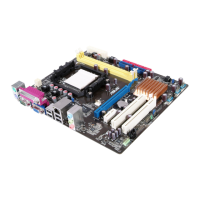M2N68-LA (Narra 3) 7
5. Jumpers
1. Clear RTC RAM (3-pin CLRTC)
ThisjumperallowsyoutocleartheRealTimeClock(RTC)RAMin
CMOS.YoucancleartheCMOSmemoryofdate,time,andsystemsetup
parametersbyerasingtheCMOSRTCRAMdata.Theonboardbutton
cellbatterypowerstheRAMdatainCMOS,whichincludesystemsetup
informationsuchassystempasswords.
ToerasetheRTCRAM:
1. TurnOFFthecomputerandunplugthepowercord.
2. Remove the onboard battery.
3. Movethejumpercapfrompins2-3(Normal)topins1-2(ClearCMOS).
Keepthecaponpins1-2forabout5~10seconds,thenmovethecap
back to pins 2-3.
4. Reinstall the battery.
5. PlugthepowercordandturnONthecomputer.
6. Holddownthe<F1>keyduringthebootprocessandenterBIOSsetup
to re-enter data.
ExceptwhenclearingtheRTCRAM,neverremovethecaponCLRTCjumper
defaultposition.Removingthecapwillcausesystembootfailure!

