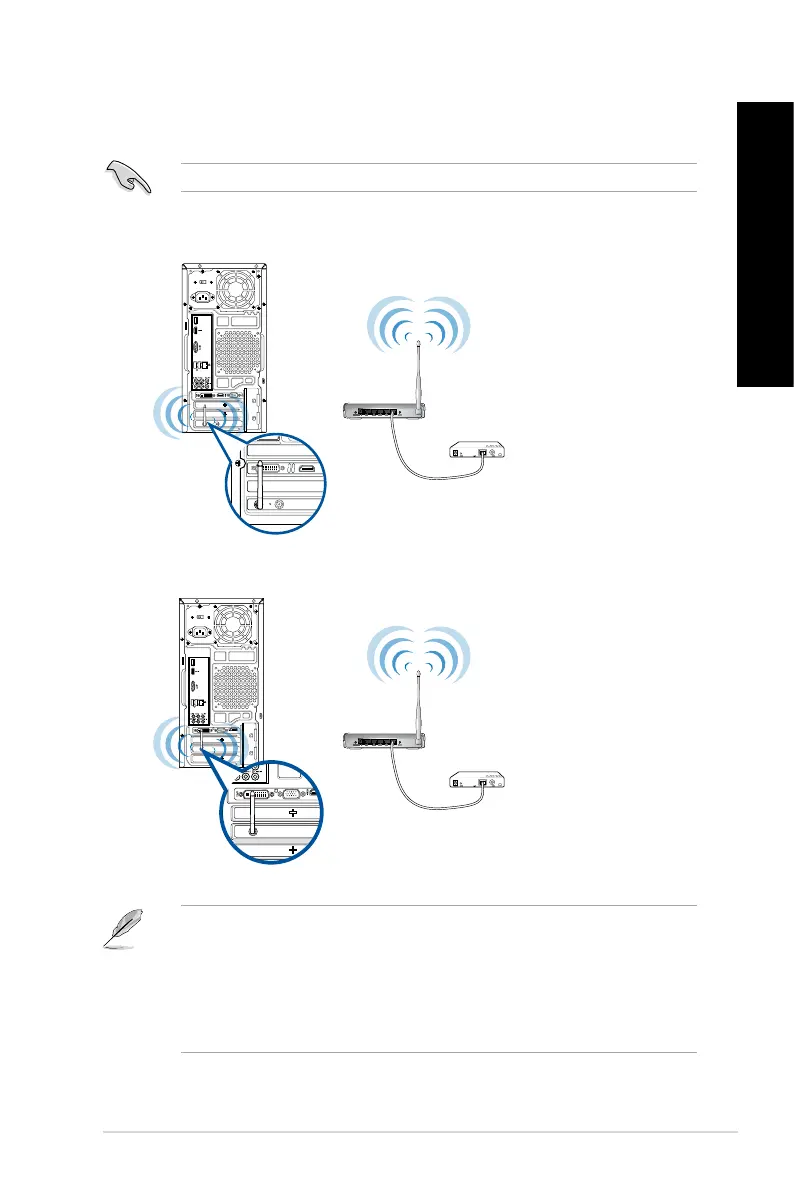ASUS M31AD, M51AD, K30AD, and M32AD 39
ENGLISH
ENGLISH
Wireless connection (on selected models only)
Connect your computer to the Internet through a wireless connection.
To establish a wireless connection, you need to connect to a wireless access point (AP).
• To increase the range and sensitivity of the wireless radio signal, connect the external
antennas to the antenna connectors on the ASUS WLAN Card.
• Place the antennas on the top of your computer for the best wireless performance.
• The external antennas are optional items.
• For details, refer to the section
Conguring the Internet connection settings in the
Windows
®
7 / Windows
®
8.1 User Manual, which can be found in this manual.
M31AD / M51AD / K30AD
M32AD
