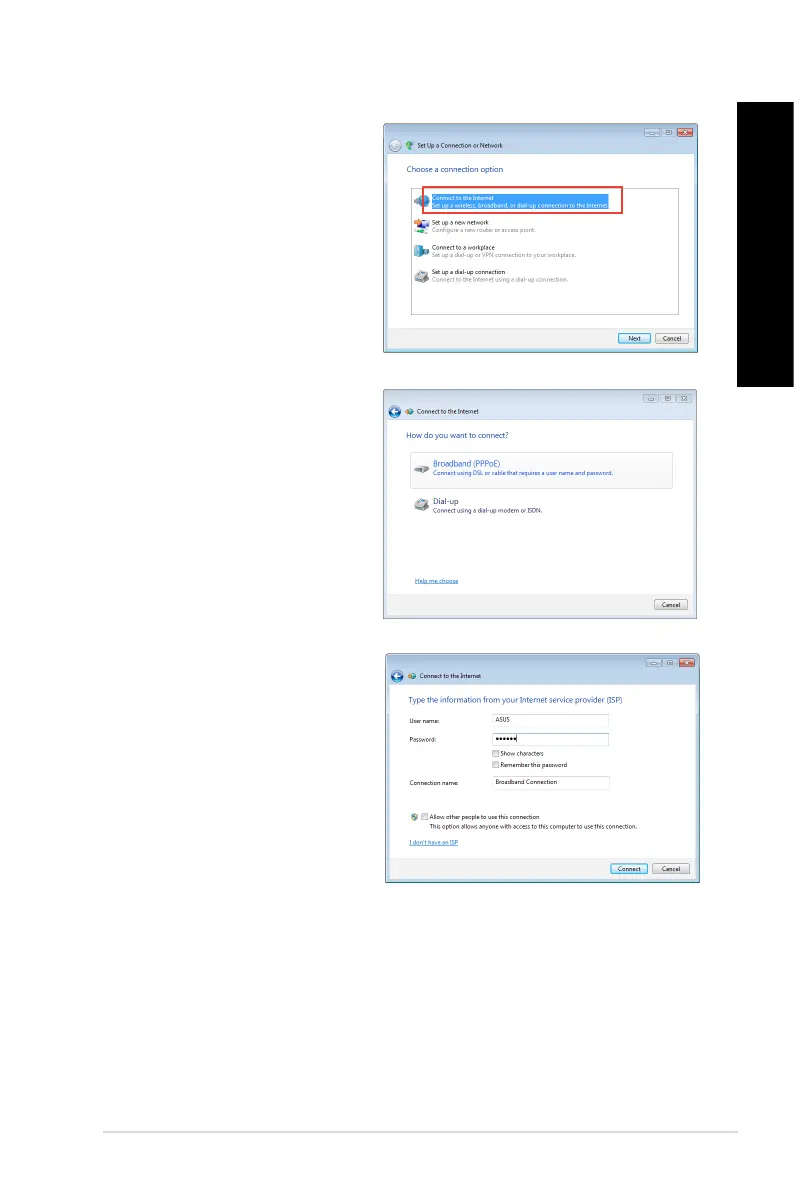ASUS Desktop PC 75
ENGLISH
ENGLISH
9. Select Connect to the Internet and
click Next.
10. Select Broadband (PPPoE) and click
Next.
11. Enter your User name and, Password,
and Connection name. Click Connect.
12. Click
Close to nish the conguration.
13. Click the network icon in the taskbar
and click the connection you just
created.
14. Enter your user name and password.
Click Connect to connect to the
Internet.
