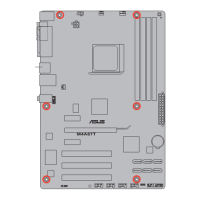ASUS M4A89GTD PRO 3-39
Chapter 3
Current CMOS
Restore CMOS
A:
Note
[Enter] Select or Load [Tab] Switch [V] Drive Info
[Up/Down/Home/End] Move [B] Backup [Esc] Exit
PATH: A:\
BOARD: M4A89GTD PRO
VER: 0109
DATE: 01/07/2010
BOARD: Unknown
VER: Unknown
DATE: Unknown
ASUSTek O.C. Prole Utility V2.12
• This function can support devices such as a USB ash disk with FAT 32/16 format and
single partition only.
• DO NOT shut down or reset the system while updating the BIOS to prevent the
system boot failure!
• We recommend that you update the BIOS le only coming from the same memory/CPU
conguration and BIOS version.
• Only the CMO le can be loaded.
3.9.4 AI NET 2
Check Realtek LAN cable [Disabled]
[Disabled] BIOS will not check the Realtek LAN cable during the Power-On Self-Test
(POST).
[Enabled] BIOS checks the Realtek LAN cable during the Power-On Self-Test (POST).
3.9.5 POST State LEDs [Enabled]
[Enabled] Enables the onboard DRAM_LED.
[Disabled] Disables this function.
AI NET 2
Pair Status Length
Check Realtek LAN cable [Disabled]
BIOS SETUP UTILITY
Tools
Start O.C. Prole
Allows you to run the utility to save and load CMOS. Press <Enter> to run the utility.

