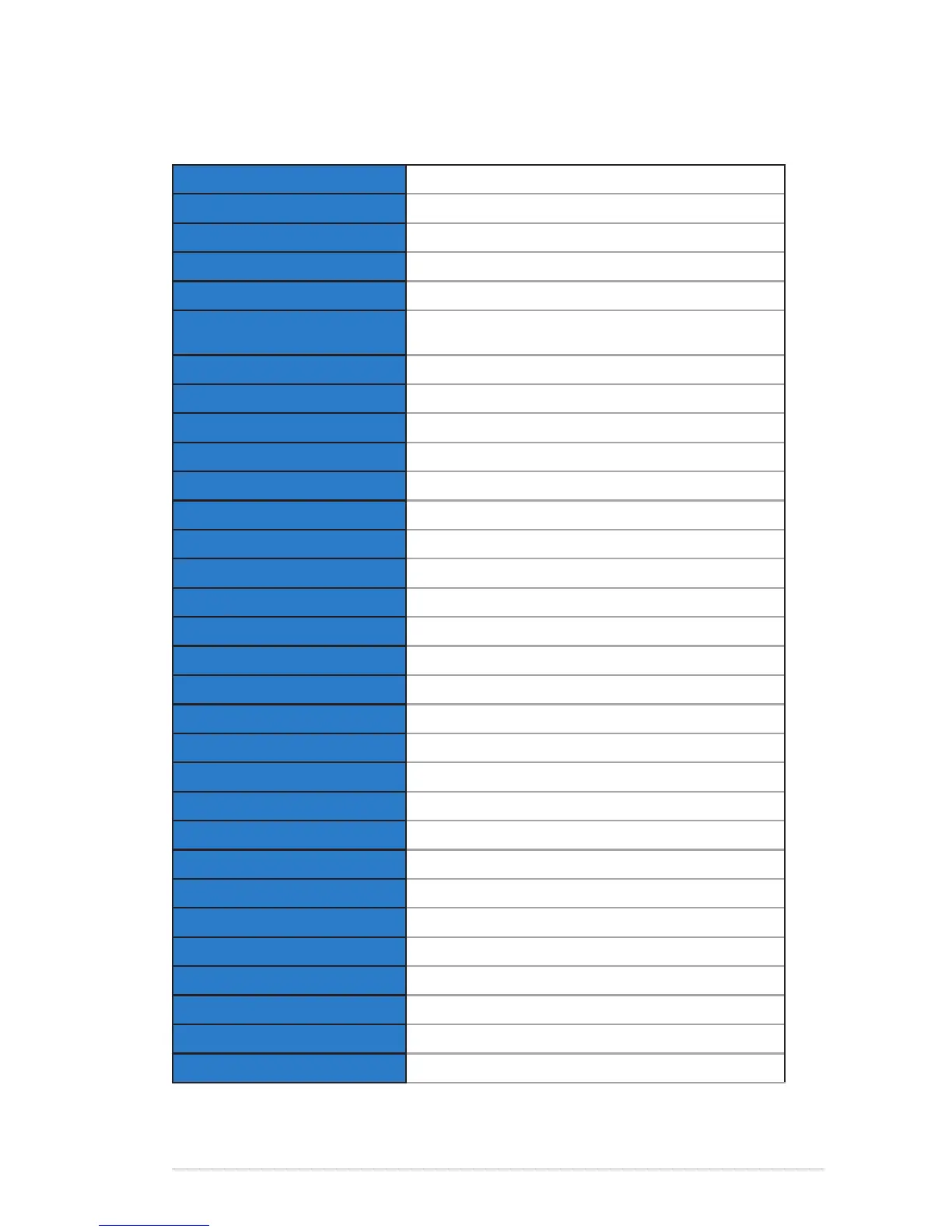3-4
ASUS LCD Monitor MX279
3.2 SpecicationsSummary
Panel Type TFT LCD
Panel Size 27” (16:9, 68.6 cm) wide screen
Max. Resolution 1920 x 1080
Brightness (Typ.) 250 cd/m
2
Contrast Ratio (Typ.) 1000:1
ASUS Smart Contrast Ration
(ASCR)
≥80,000,000:1(withASCRon)
Color Saturation (NTSC) 72 % (Typ)
Viewing Angle (H/V) CR>10 178° (H) / 178° (V)
Display Colors 16.7 M
Response Time 5 ms (Gray to Gray)
Pixel Pitch 0.3114 (H) mm x 0.3114 (V) mm
Full HD 1080P
Trace Free Technology Yes
SPLENDID
TM
Video Enhancement Yes
SPLENDID
TM
selection 6 video preset modes (by hotkey)
Auto adjustment Yes (by hotkey)
Color temperature selection 4 color temperatures
Skin-Tone selection 3 skin tones
Digital input
HDMI v1.3 (x2)
Analog input D-Sub
Audio-in port 3.5 mm Mini-jack
Earphone jack Yes (only for HDMI)
Kensington Lock Slot Yes
Auto Adjustment Hotkey Yes
Brightness Adjustment Hotkey Yes
Volume Adjustment Hotkey Yes
Input Selection Hotkey Yes
Colors Black
Speaker (Built-in) 2 x 3 W
Power LED White (On) / Amber (Standby)
Tilt -5° ~ +20°