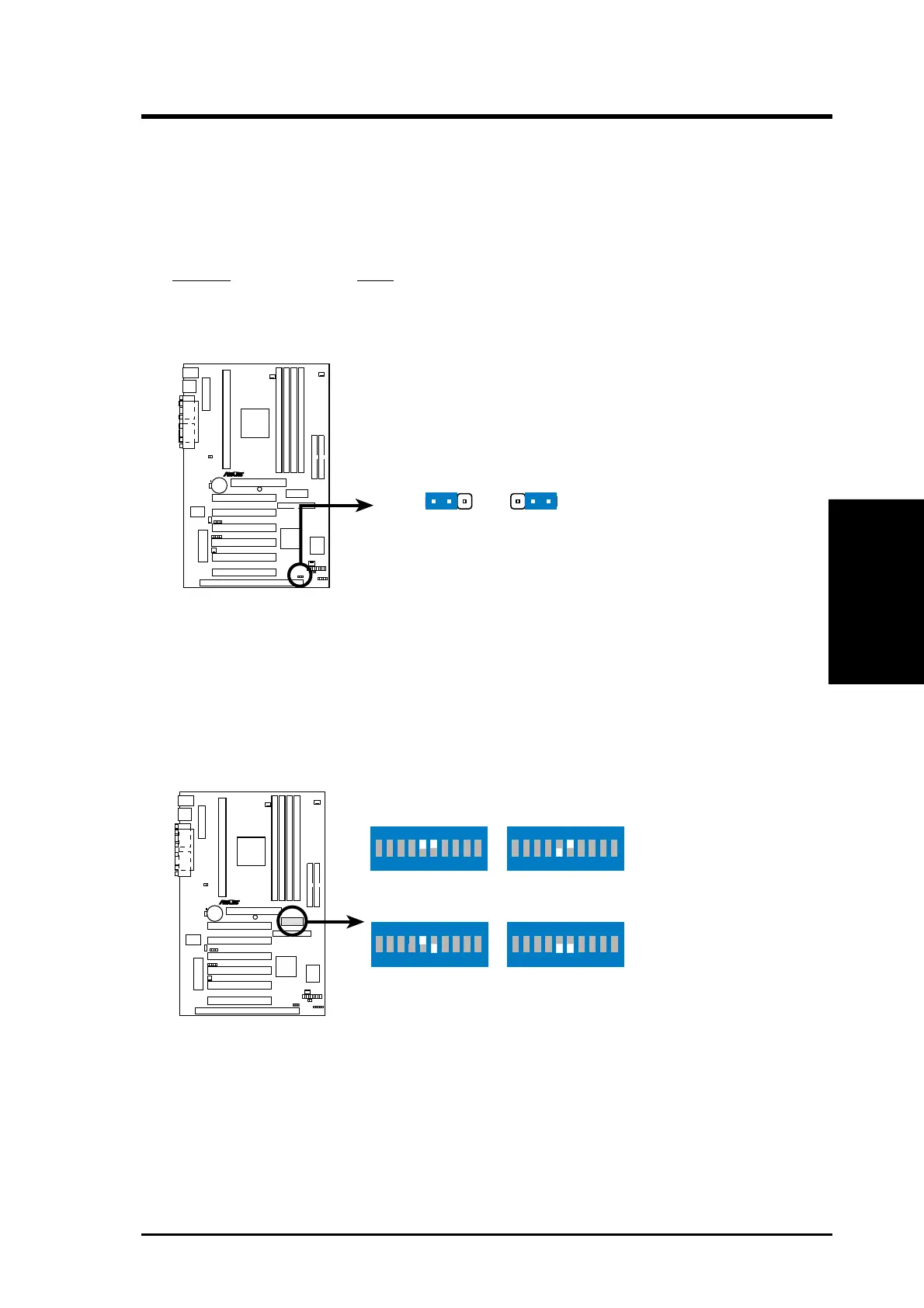ASUS P3V4X User’s Manual 17
3. HARDWARE SETUP
Motherboard Settings
3. H/W SETUP
1. JumperFree™ Mode (JEN)
This jumper allows you to enable or disable the JumperFree™ mode. The
JumperFree™ mode allows processor settings to be made through the BIOS
setup (see 4.4 Advanced Menu).
NOTE: In JumperFree™ mode, all dip switches (DSW) must be set to OFF.
Setting JEN
Enable (JumperFree) [2-3] (default)
Disable (Jumper) [1-2]
P3V4X Jumper Mode Setting
Jumper JumperFree
123
1
2
3
JEN
R
P3V4X
2. AGP Bus Frequency Setting (U12-Switches 5&6)
This option sets the frequency ratio between the AGP bus frequency and the
DRAM (CPU bus) frquency. The default sets the AGP frequency to be 2/3 of the
DRAM frequency. When the CPU/DRAM frequency is set to 66MHz, set Switch
5 to [ON] and Switch 6, [ON]. See the processor table on the following page.
P3V4X AGP Bus Frequency Setting
AGP Bus Freq.
=DRAM Freq. x2/3
AGP Bus Freq.
=DRAM Freq. x1
AGP Bus Freq.
=DRAM Freq. x1
AGP Bus Freq.
=DRAM Freq. x1/2
ON
12345678910
ON
12345678910
ON
12345678910
ON
12345678910
Auto
Mode
R
P3V4X
