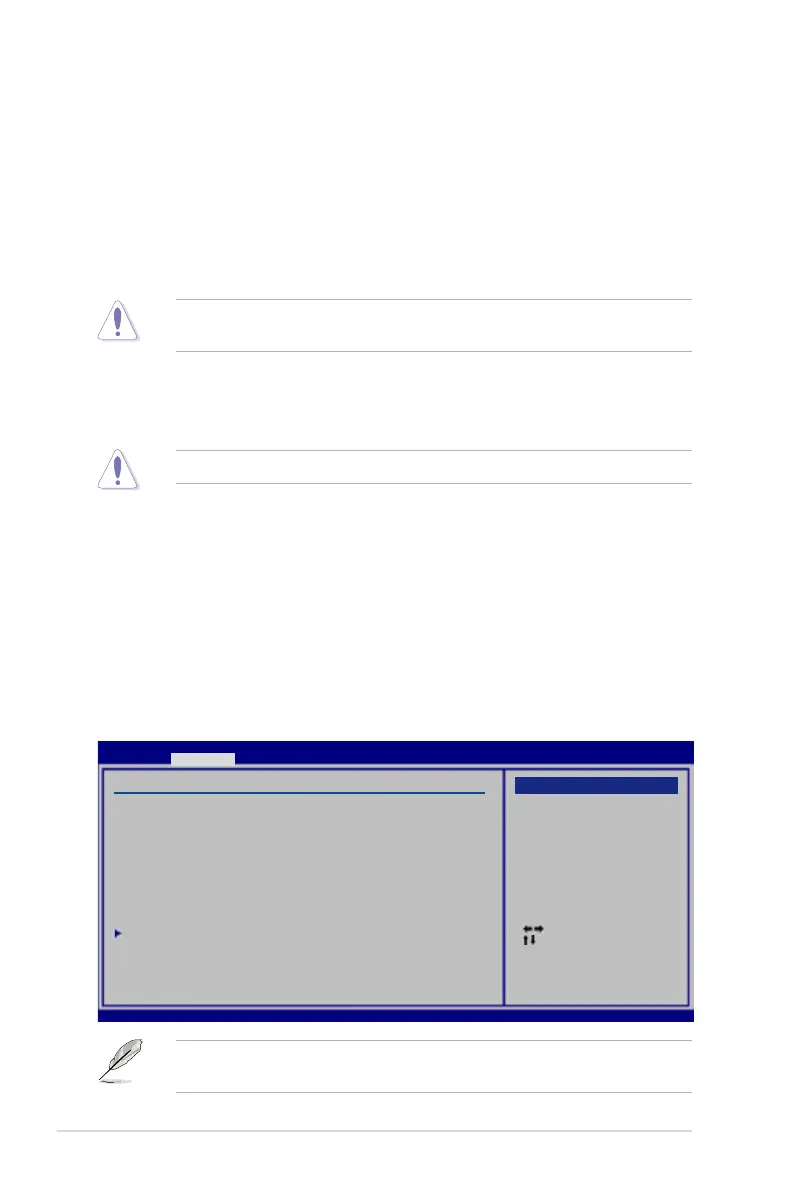4-20 Chapter 4: BIOS setup
4.4.2 USB Conguration
The items in this menu allows you to change the USB-related features. Select an
item then press <Enter> to display the conguration options.
The USB Devices Enabled item shows auto-detected values. If no USB device
is detected, the item shows None.
Select Screen
Select Item
+- Change Option
F1 General Help
F10 Save and Exit
ESC Exit
v02.58 (C)Copyright 1985-2007, American Megatrends, Inc.
BIOS SETUP UTILITY
Advanced
USB Conguration
USB Devices Enabled:
None
USB Functions [Enabled]
USB 2.0 Controller [Enabled]
USB 2.0 Controller Mode [HiSpeed]
BIOS EHCI Hand-off [Enabled]
Port 64/60 Emulation [Disabled]
Legacy USB Support [Auto]
USB Mass Storage Device Conguration
Options
Disabled
Enhanced
DRAM Voltage [Auto]
Allows you to select the DDR2/DDR3 voltage. The conguration options vary
depending on the DIMMs you install on the motherboard.
(For DDR3 DIMMs) Conguration options: [Auto] [1.50V] [1.60V] [1.70V] [1.80V]
[1.90V] [2.00V] [2.10V] [2.20V]
(For DDR2 DIMMs) Conguration options: [Auto] [1.80V] [1.90V] [2.00V] [2.10V]
[2.20V] [2.30V] [2.40V] [2.50V]
Refer to the DDR2/DDR3 documentation before adjusting the memory voltage.
Setting a very high memory voltage may damage the memory module(s)!
FSB Termination Voltage [Auto]
Allows you to select the front side bus termination voltage.
Conguration options: [Auto] [1.20V] [1.30V] [1.40V] [1.50V]
Setting a high FSB termination voltage may damage the chipset and CPU.
North Bridge Voltage [Auto]
Conguration options: [Auto] [1.25V] [1.40V] [1.55V] [1.70V]
North Bridge Voltage Reference [Auto]
Conguration options: [Auto] [0.67x] [0.61x]
