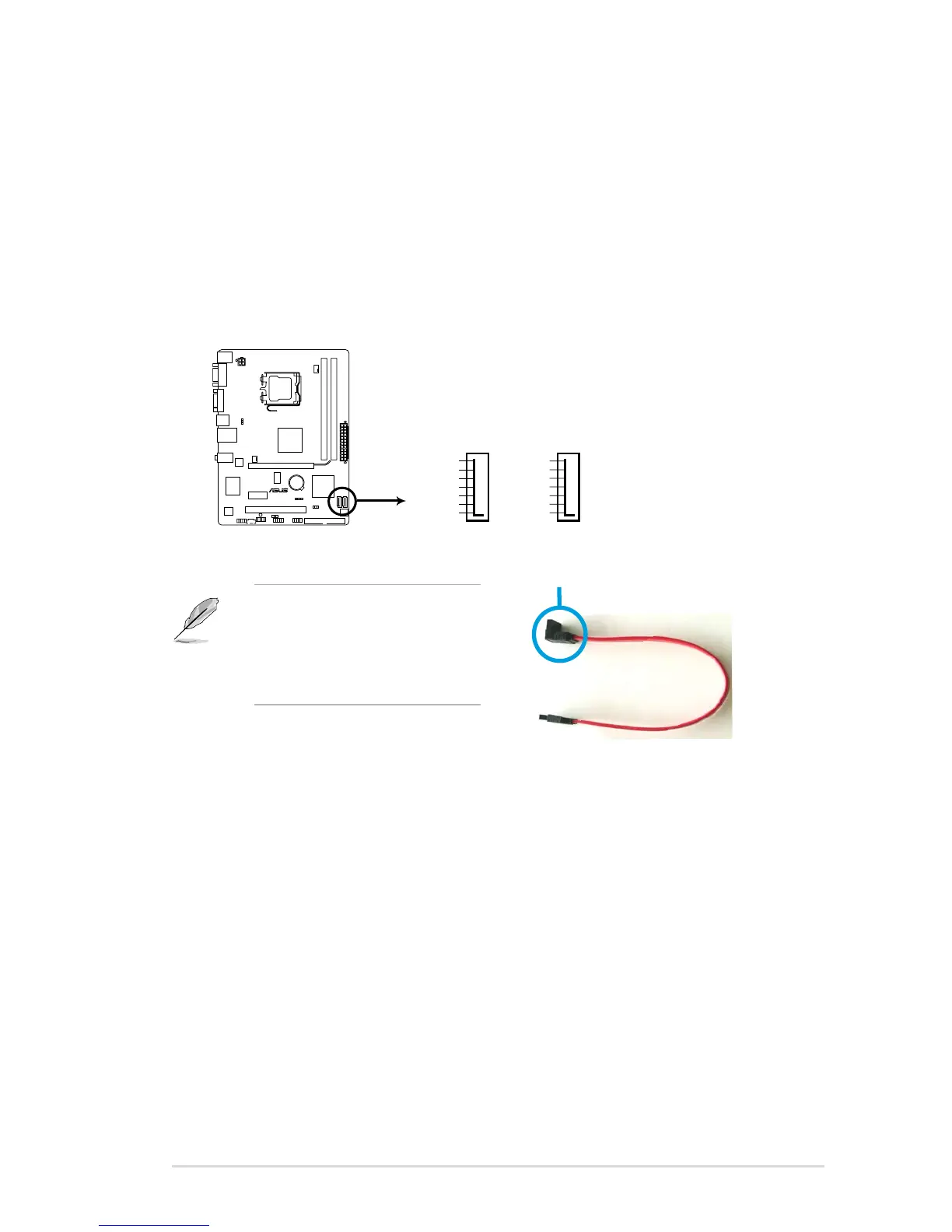ASUS P5KPL-AM SE 1-21
8. Video Graphics Adapter port.
This 15-pin port is for a VGA monitor or other VGA-
compatible devices.
9. Serial port.
This 9-pin COM1 port is for pointing devices or other serial devices.
10. PS/2 keyboard port (purple).
This port is for a PS/2 keyboard.
1.10.2 Internal connectors
1. ICH7 Serial ATA connectors (7-pin SATA1, SATA2)
These connectors are for the Serial ATA signal cables for Serial ATA hard disk drives.
Connect the right-angle side of SATA
signal cable to SATA device. You may
also connect the right-angle side of
SATA cable to the onboard SATA port
to avoid mechanical conict with huge
graphics cards.
right angle side
