ASUS WiFi-AP @n 3-5
6. Select your Internet connection and
click Next.
7. The AP mode conguration is
complete. Record the setup
information on your note and click
Finish to quit the ASUS WiFi-AP @n
Wizard.
As Internet sharing capability is supported via Microsoft ICS (Internet
Connection Sharing), the WiFi-AP @n will only function as a standard access
point without Internet sharing capability, once its default network conguration
has been altered under the software access mode.
This includes changing the range of private IP addresses that are handed out
(DHCP allocator), enabling or disabling DNS, and conguring a range of public
IP addresses.
For more information, refer to the following FAQs from Microsoft at
http://support.microsoft.com/kb/308006/en-us.
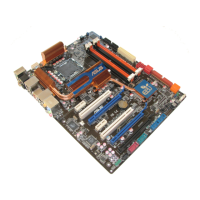
