ASUS WiFi-AP @n 3-7
3.3 Setting up with WiFi-AP @n Utility
3.3.1 How to launch ASUS WiFi-AP @n Utility
You can launch Wi-AP @n from the Windows
®
Program menu, the tray icon, or
the desktop icon.
3.3.2 Utility Window
The ASUS WiFi-AP @n utility consists of two different main windows, providng
various functions and information.
Windows® Program Menu
It is the absolute way to launch the WiFi-AP @n from the program folder.
AP mode main window
Four option pages are available in the AP mode, including Cong, Association
List, Advanced, and ICS (Internet Connection Sharing).
Mode
Indicator
Association
List
ICS
(Internet
Connection
Sharing)
Mode
Switch
Cong
Advanced
Desktop and Tray Icon
You could double-click the icon to
launch the WiFi-AP @n Wizard.
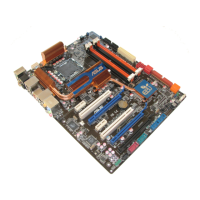
