ASUS WiFi-AP @n 3-15
3.4 Setting up Ad-hoc or Infrastructure
Mode under Windows
®
This section describes how to set up your computer to Ad-hoc mode or
Infrastructure mode using Windows Zero conguration under Windows
®
XP or
WLAN Autocong under Windows
®
Vista.
3.4.1 Setting up Ad-hoc mode under Windows
®
XP
1. Launch Windows Zero
Conguration and click
Change advanced settings.
2. Switch to the Wiress Networks
tab and click Advanced.
3. Select
Computer-to-computer
(ad hoc) networks only
and clear the Automatically
connect to non-preferred
networks box if it is seleted.
Click Close.
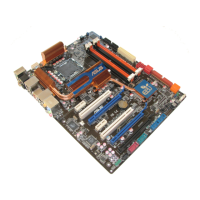
