3-18 Chapter 3: Setting up
5. Specy a network name and
select the security type. Click
Next.
6. You have completed setting up
an Ad-hoc network. Click Close
to exit.
3. Click Create an ad hoc
network.
4. In the “Set up a wireless ad hoc
network” window, click Next.
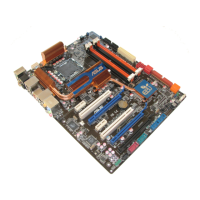
