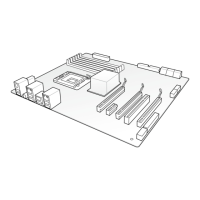ASUS P7P55D-E LX
2-25
2.8 Tools menu
The Tools menu items allow you to configure options for special functions. Select an item
then press <Enter> to display the submenu.
v02.61 (C)Copyright 1985-2009, American Megatrends, Inc.
BIOS SETUP UTILITY
Main Ai Tweaker Advanced Power Boot Tools Exit
←→ Select Screen
↑↓ Select Item
Enter Go to Sub Screen
F1 General Help
F10 Save and Exit
ESC Exit
ASUS O.C. Prole
AI NET 2
ASUS EZ Flash 2
Express Gate [Auto]
Enter OS Timer [10 Seconds]
Reset User Data [No]
IO Levelup [Disabled]
2.8.1 ASUS O.C. Prole
This item allows you to store or load multiple BIOS settings.
Add Your CMOS Prole
Allows you to save the current BIOS file to the BIOS Flash. In the Name sub-item, type your
profile name and press <Enter>, and then choose a profile number to save your CMOS
settings in the Save to sub-item.
Load CMOS Proles
Allows you to load the previous BIOS settings saved in the BIOS Flash. Press <Enter>, and
choose a profile to load.
Start O.C. Prole
Allows you to run the utility to save and load CMOS. Press <Enter> to run the utility.
Current CMOS
Restore CMOS
A:
Note
[Enter] Select or Load [Tab] Switch [V] Drive Info
[Up/Down/Home/End] Move [B] Backup [Esc] Exit
PATH: A:\
BOARD: P7P55D-E-LX
VER: 0019
DATE: 12/02/2009
BOARD: Unknown
VER: Unknown
DATE: Unknown
ASUSTek O.C. Prole Utility V2.10a

