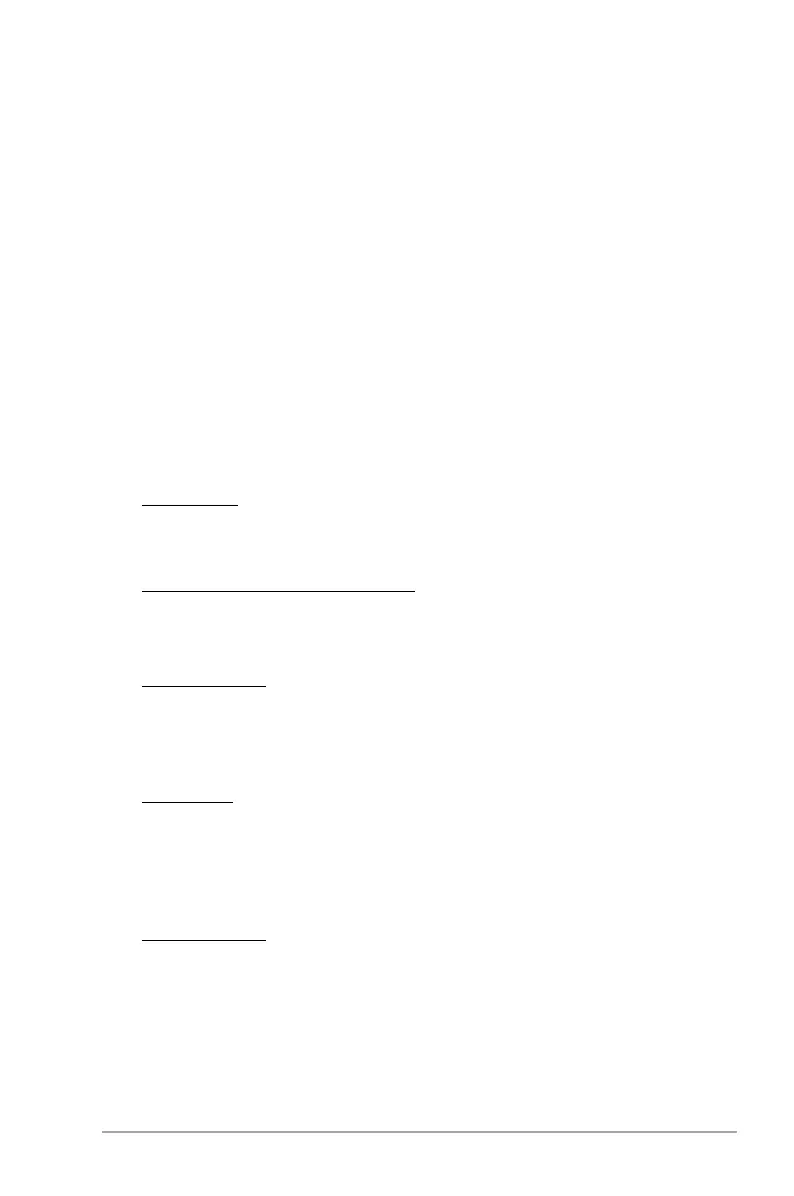Chapter 2: BIOS information 2-15
Execute Disable Bit [Enabled]
[Disabled] Forces the XD feature ag to always return to zero (0).
[Enabled] Enables the No-Execution Page Protection Technology.
Intel Virtualization Technology [Disabled]
[Disabled] Disables this function.
[Enabled] Allows a hardware platform to run multiple operating systems separately
and simultaneously, enabling one system to virtually function as several
systems.
Hardware Prefetcher [Enabled]
[Disabled] Disables this function.
[Enabled] Allows you to turn on /off the Mid Level Cache (L2) streamer prefetcher.
Adjacent Cache Line Prefetch [Enabled]
[Disabled] Disables this function.
[Enabled] Allows a hardware platform to perform adjacent cache line prefetching.
CPU Power Management Conguration
CPU Ratio [Auto]
Allows you to set the ratio between the CPU Core Clock and the BCLK Frequency. Use
<+> and <-> keys to adjust the ratio. The valid value ranges vary according to your
CPU model.
Enhanced Intel SpeedStep Technology [Enabled]
Allows you to enable or disable the Enhanced Intel
®
SpeedStep Technology (EIST).
[Disabled] The CPU runs at its default speed.
[Enabled] The operating system controls the CPU speed.
Turbo Mode [Enabled]
Allows you to enable or disable the Intel
®
Turbo Mode Technology.
[Disabled] Disables this function.
[Enabled] Allows processor cores to run faster than marked frequency in specic
condition.
CPU C1E [Auto]
Allows you to enable or disable the CPU C1E.
[Auto] Set this item automatically.
[Disabled] Disables this function.
[Enabled] Enables the C1E support function. This item should be enabled in order to
enable the Enhanced Halt State.
CPU C3 Report [Auto]
Allows you to disable or enable the CPU C3 report to OS.
[Auto] Set this item automatically.
[Disabled] Disables this function.
[Enabled] Enables the C3 report function. This item should be enabled in order to
enable the Enhanced Halt State.
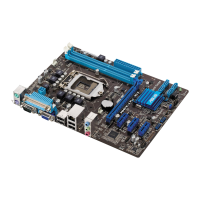