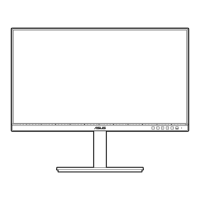2-3ASUS PA248CNV Series LCD Monitor
90°
90°
It is normal that the monitor slightly shakes while you adjust the viewing angle.
2.4 Connecting the cables
Connect the cables as the following instructions:
• To connect the power cord: Connect one end of the power cord securely to
the monitor’s AC input port, the other end to a power outlet.
• To connect the HDMI/DisplayPort/USB Type-C* cable:
a. Plug one end of the HDMI/DisplayPort/USB Type-C* cable to the
monitor’s HDMI/DisplayPort/USB Type-C jack.
b. Connect the other end of the HDMI/DisplayPort/USB Type-C* cable to
your device’s HDMI/DisplayPort/USB Type-C jack.
It is suggested to use USB ceried Type-C cable. If the signal source supports
DP Alt mode, all video, audio and data signal can be transmitted.
• To use the earphone: connect the end with plug type to the monitor’s
earphone jack when an HDMI/DisplayPort/USB Type-C signal is fed.
• To use the USB 3.2 Gen 1 ports:

