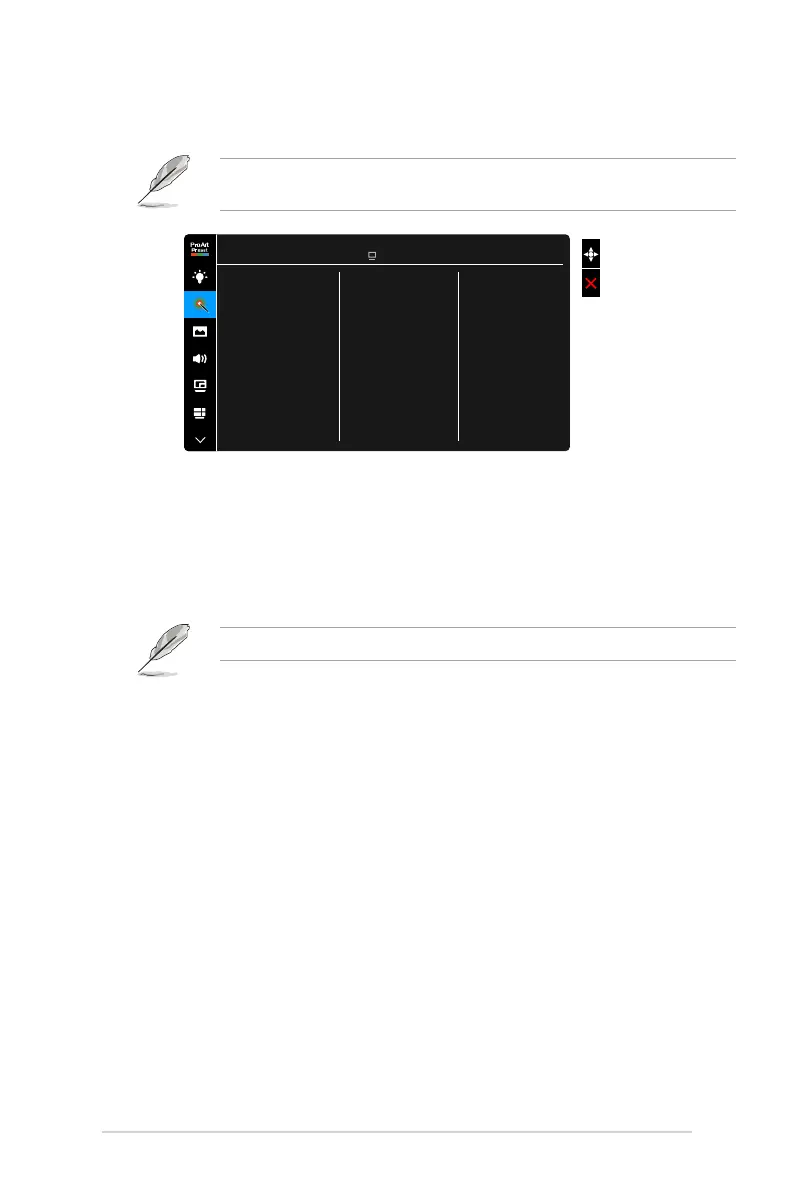3-6 Chapter 3: OSD (On-Screen Display) menu
3. ProArt Palette
Set a desired color setting from this menu.
To activate this function, you need to do the following: turn off Ambient Effect
and disable HDR on your device.
Brightness
Contrast
Saturation
Hue
Color Temp.
Gamma
Color
Black Level
Color Reset
ProArt Palette
ASUS PA32UCR
Standard Mode DisplayPort 3840 x 2160@ 60Hz
• Brightness: The adjusting range is from 0 to 100.
• Contrast: The adjusting range is from 0 to 100.
• Saturation: The adjusting range is from 0 to 100.
• Hue: Shifts the image color between green and purple.
• Color Temp.: Contains 5 modes including 9300K, 6500K, 5500K, 5000K
and P3-Theater.
P3-Theater is only available when DCI-P3 mode is selected.
• Gamma: Allows you to set the color mode to 2.6, 2.4, 2.2, 2.0 or 1.8.
• Color:
* Six-axis Hue adjustment.
* Six-axis Saturation adjustment.
* Adjusts the gain levels for R, G, B.
* Adjusts the black level offset values for R, G, B.
• Black Level: The darkest level of display.
* Signal: To adjust the initialized 1st signal level of darkest gray
level.
* Backlight: To adjust the darkness of backlight.
• Color Reset:
* Current mode color reset:
Resets the color settings of current color mode to the factory
default value.
