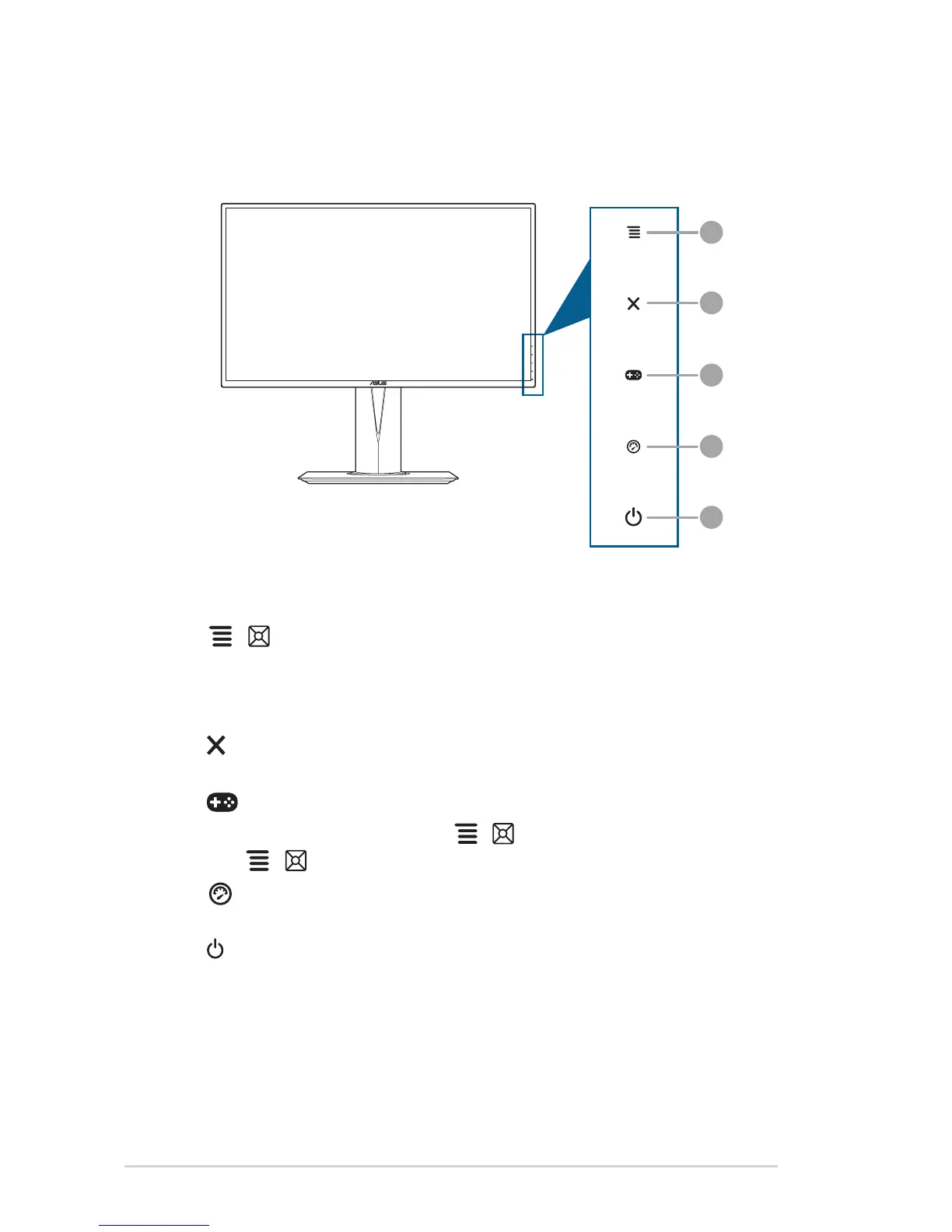1-2 Chapter 1: Product introduction
1.3 Monitor introduction
1
2
3
4
5
1. ( 5-way) button:
• Turns on the OSD menu. Enacts the selected OSD menu item.
• Increases/Decreases values or moves your selection up/down/left/
right.
2. button
• Exits the OSD menu item.
3. button:
• GamePlus hotkey. Move the ( ) button up/down to select and press
( ) to confirm the function needed.
4. button
• TURBO hotkey. Press the button to select among different refresh rates.
5. Power button/power indicator
• Turns the monitor on/off.
• The color definition of the power indicator is as the below table.
