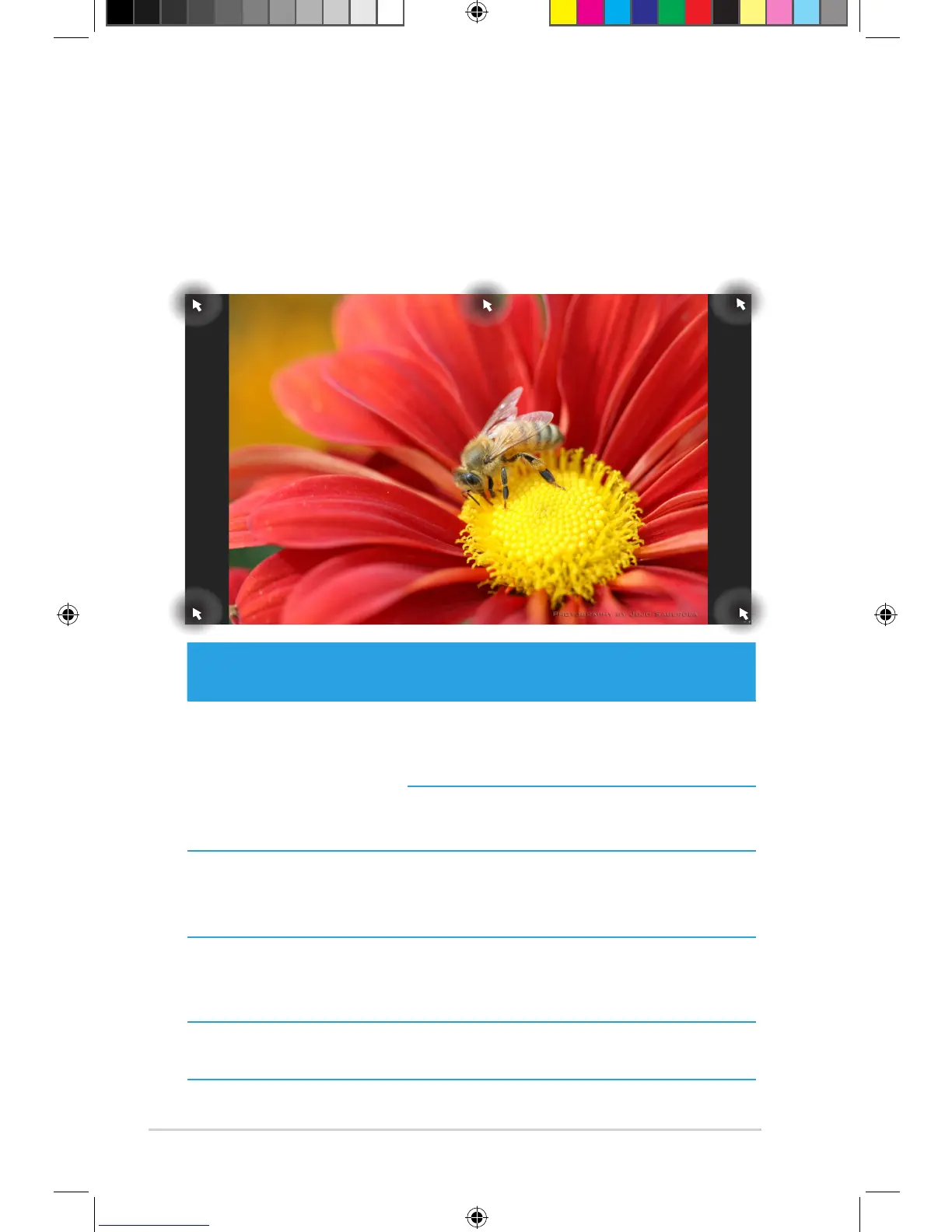10
Hotspots
Onscreen hotspots allow you to launch programs and access the
settings of your Notebook PC. The functions in these hotspots can
be activated using the touchpad.
Hotspots on a launched app
Hotspot Action
upper left corner (1) Hover your mouse pointer then click on
the recent app’s thumbnail to revert back to
that app.
(2) If you launched more than one app, slide
down to show all launched apps.
lower left corner Hover your mouse pointer then click on the
Start screen’s thumbnail to revert back to the
Start screen.
top side Hover your mouse pointer until it changes
to a hand icon. Drag then drop the app to a
new location.
upper and lower right
corner
Hover your mouse pointer to launch the
Charm bar.
