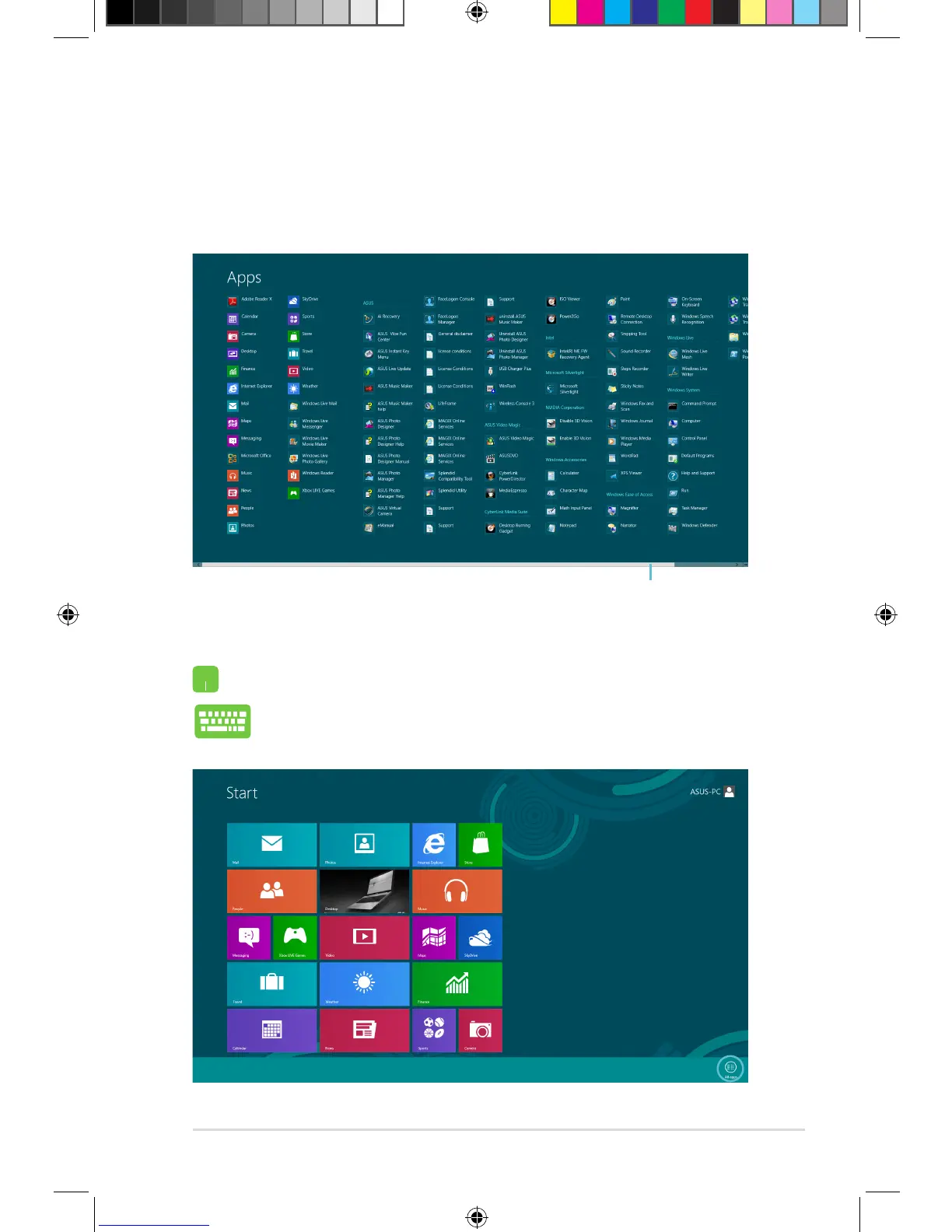13
Accessing All Apps
Aside from the apps already pinned on your Start screen, you can
also open other applications like the exclusive ASUS Software apps
bundled with your Notebook PC through the All Apps screen.
Right-click on the Start screen then click the All Apps icon.
From the Start screen, press Windows key + Z. The All Apps
icon is automatically selected so just press enter.
Launching the All Apps screen
Horizontal scroll bar
