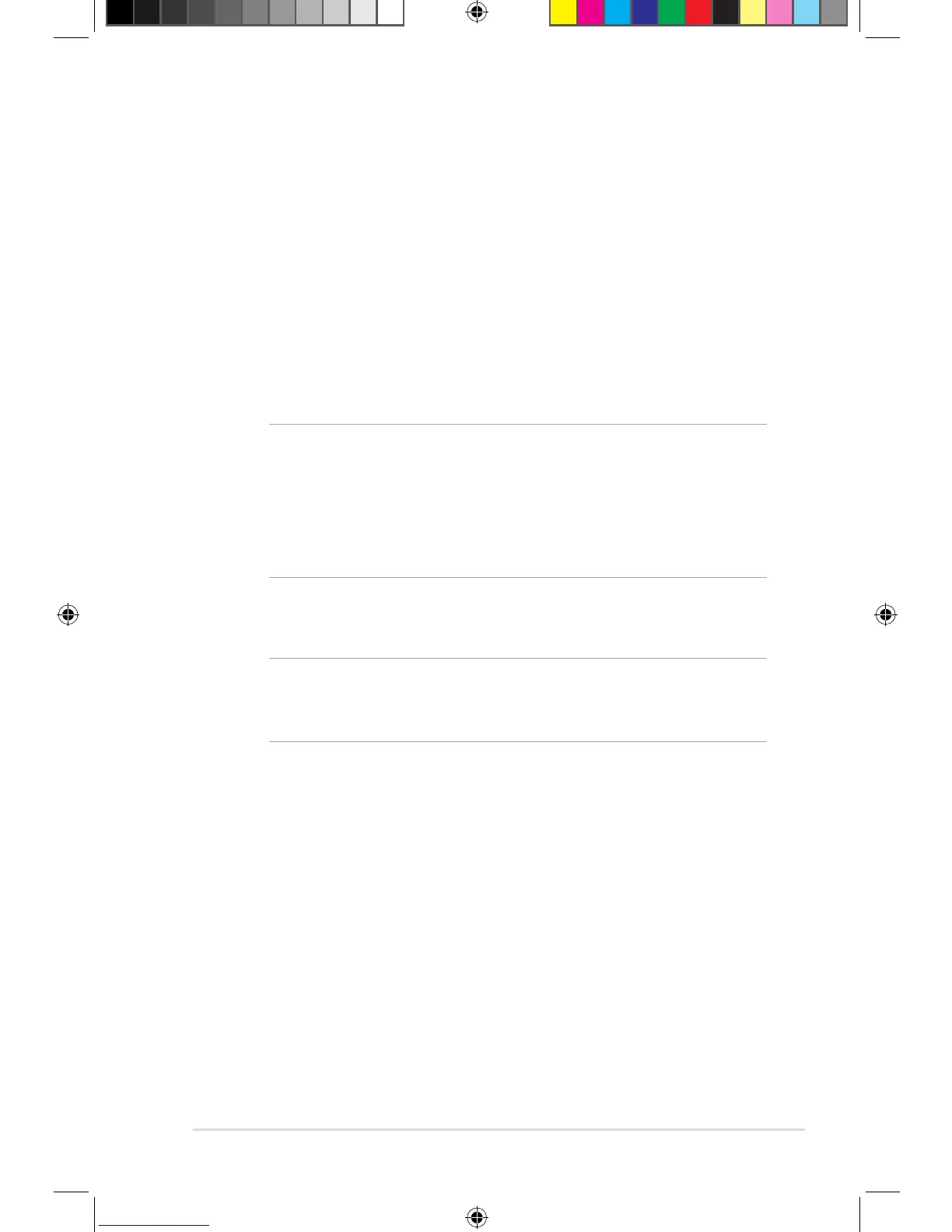7
Using Windows
®
8 for the rst time
After completing the installation process, Windows® 8 directs you to
a series of steps where you can customize your account settings and
set user preferences for your Notebook PC.
The setup process consists of the following:
Step 1: Pick the language
Step 2: License Agreement
Step 3: Personalize
Step 4: Wireless
NOTE: This step allows you to connect to the internet during the
setup process. If you do so, you can enable both of these sign in
options for your Notebook PC: Using your Microsoft account
and Using a local account. If you choose to Connect to a
wireless network later, you will only be prompted to create a
local account during the setup process.
Step 5: Settings
Step 6: Sign in to your Notebook PC
NOTE: Windows® 8 prompts you to sign in using your local
account or Microsoft account depending on the settings you
customized in Step 4.
