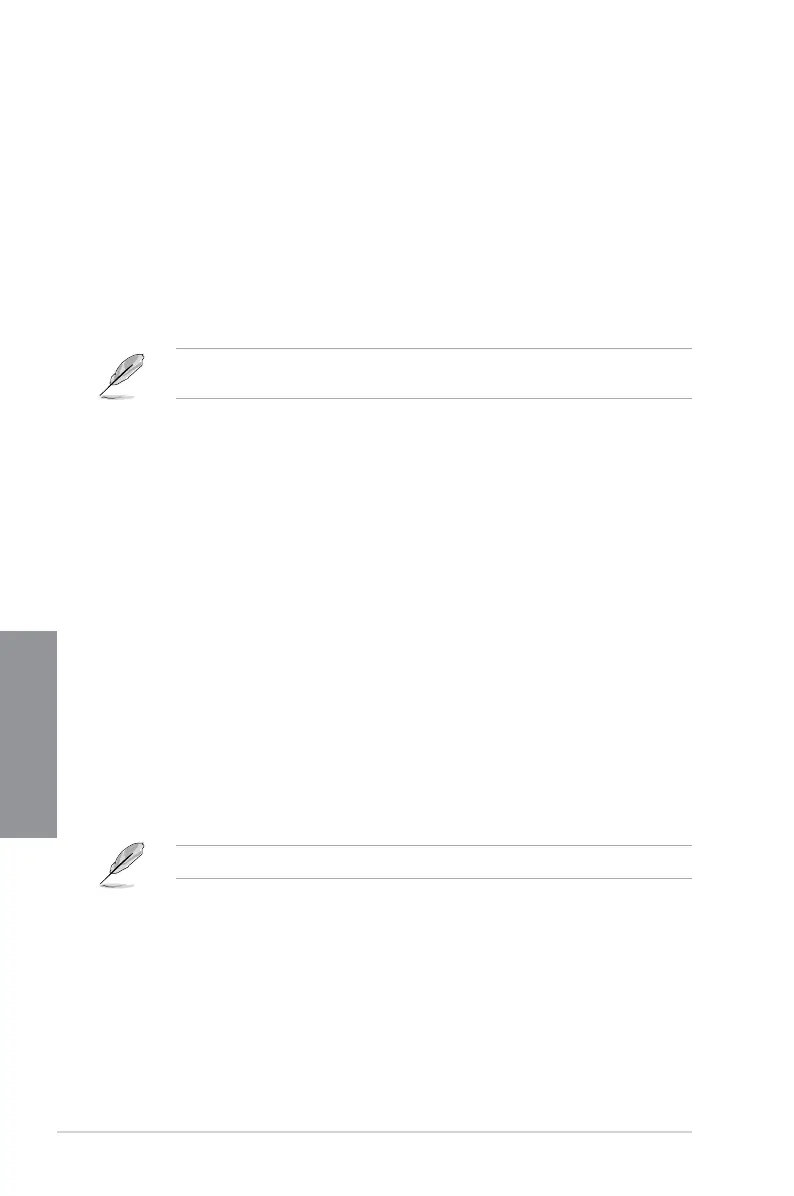3-18
Chapter 3: BIOS Setup
Chapter 3
HD Audio Controller
This item allows you to use the Azalia High Denition Audio Controller
Conguration options: [Disabled] [Enabled]
M2_1(DIMM.2) source selection
[from CPU] The bandwidth of M.2_1(DIMM.2) comes from the CPU, and is shared with
U.2. If M.2_1(DIMM.2) is populated, U.2 will be disabled.
[from PCH] The bandwidth of M.2_1(DIMM.2) comes from the PCH, and the PCIEx4
will be disabled.
PCIEx8_4 bandwidth configuration
[Auto] PCIEx8_4 by default runs at x8 mode and M.2_2(DIMM.2) is disabled.
When M.2_2(DIMM.2) is populated, PCIEx8_4 runs at x4 mode.
[x8 mode] PCIEx8_4 runs at x8 mode, and M.2_2(DIMM.2) is disabled.
28 Lane CPUs do not support PCIEx8_4 and M.2_2(DIMM.2) due to CPU limitations.
USB Type C Power Switch
[Auto] The system will automatically detect your USB Type C devices and provide
suitable power if needed.
[Enabled] The USB Type C port will always provide power to your devices.
3.6.8 Onboard Devices Configuration
The items in this menu allow you to switch between PCIe Lanes and congure onboard
devices.
3.6.7 CPU Storage Configuration
The items in this menu allow you to congure CPU storage congurations.
Due to CPU behavior, CPU RAID functions with Intel
®
CPU RSTe only supports Intel
®
Core™ X-series Processor 79xx, 78xx Series and Intel
®
SSD modules.
3.6.6 ROG Effects
The items in this menu allow you to congure the LEDs on your motherboard.
Onboard LED
This item allows you to enable all the onboard LEDs.
Conguration options: [Enabled] [Disabled]
