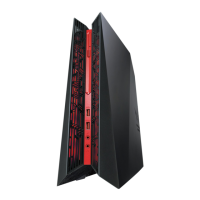Installing a swappable Solid State Drive (SSD)
To install a swappable SSD
1. Open the SSD compartment cover.
1. Push the swappable SSD gently into the SSD bay.
2. Select a program from the AutoPlay window to access your les.
• If the Hot Swap function is disable, use “Scan for hardware changes” in Device Manager to
detect the SSD.
• You can only use the 7mm SSD in this module (optional).
16 Chapter 1: Getting started
ENGLISH
ENGLISH

