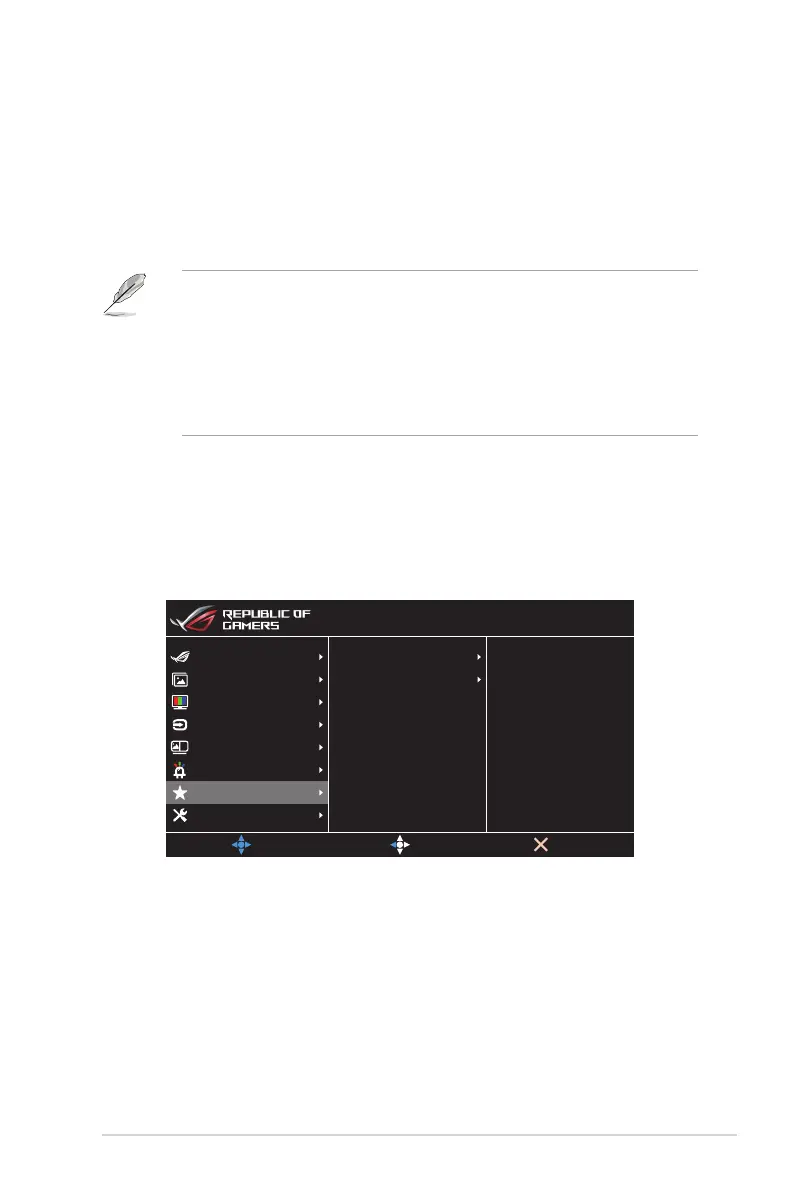3-7
ASUS LCD Monitor XG349C Series
• Aura Sync: Allows you to turn on or off the Aura Sync function
that synchronizes the Aura RGB light effect among all
supported devices.
• Aura RGB: Sets the Aura RGB light pattern on the rear of the
monitor. Available options: Color Cycle, Static, Breathing,
Strobing, and OFF.
• For Aura RGB patterns, such as Static, Breathing, and Strobing you can set
your preferred color. The color options include red (R), green (G), blue (B),
cyan (C), magenta (M), and yellow (Y).
• If the Aura Sync function is turned ON, the Aura RGB function will become
unavailable.
• See page 3-10 for information on how to customize Aura light effects
from your computer.
7. MyFavorite
You can adjust Shortcut and Customized Setting from this main
function.
Shortcut
Customized Setting
MOVE/ENTER
EXIT
Aura Off
HDR OFF
HDMI 3440x1440@ 100Hz
Racing Mode
ROG Strix XG349C
Gaming
System Setup
MyFavorite
Lighting Effect
PIP/PBP Setup
Color
Input Select
Image
BACK
• Shortcut: User can select from GamePlus, GameVisual,
Brightness, Contrast, PIP/PBP Setup, Input Select, HDR, Blue
Light Filter, Color Temp., Volume, KVM, MyFavorite-1 (Load),
MyFavorite-2 (Load) and set as shortcut key.
• Customized Setting: You can do your setting according to your
preference.
