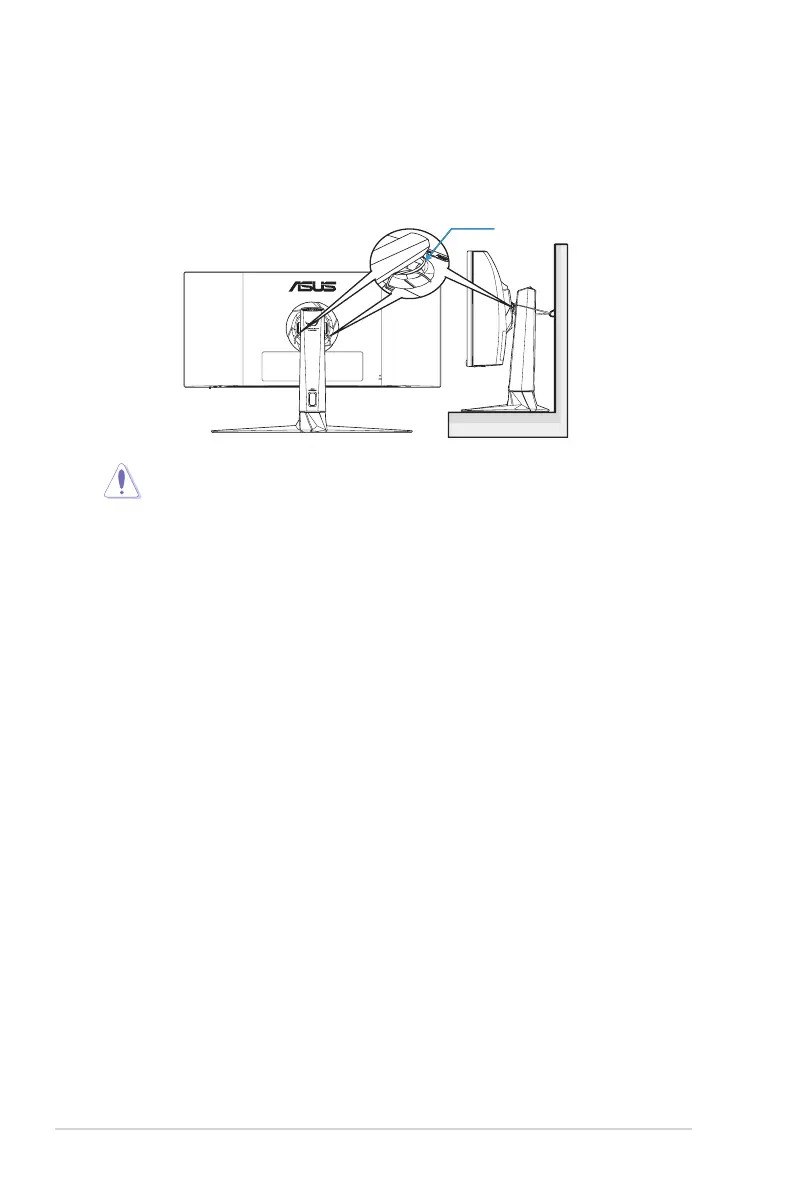viii
Prevent Tipping
When using the display, fasten the LCD to a wall using a cord or chain that can
support the weight of the monitor in order to prevent the monitor from falling.
Cord or chain
• Display design may differ from those illustrated.
• Installing must be done by a qualied technician , and please
contact your supplier for more information.
• For the Models with net weight >=7kg. Please select the
suitable way to Prevent Tipping.
• Please use the method discribed in the above image to tie the
cord or chain to the stand and then x it to the wall.
Care & Cleaning
• Before you lift or reposition your monitor, it is better to disconnect the
cables and power cord. Follow the correct lifting techniques when
positioning the monitor. When lifting or carrying the monitor, grasp the
edges of the monitor. Do not lift the display by the stand or the cord.
• Cleaning. Turn your monitor off and unplug the power cord. Clean the
monitor surface with a lint-free, non-abrasive cloth. Stubborn stains
may be removed with a cloth dampened with mild cleaner.
• Avoid using a cleaner containing alcohol or acetone. Use a cleaner
intended for use with the LCD. Never spray cleaner directly on the
screen, as it may drip inside the monitor and cause an electric shock.
