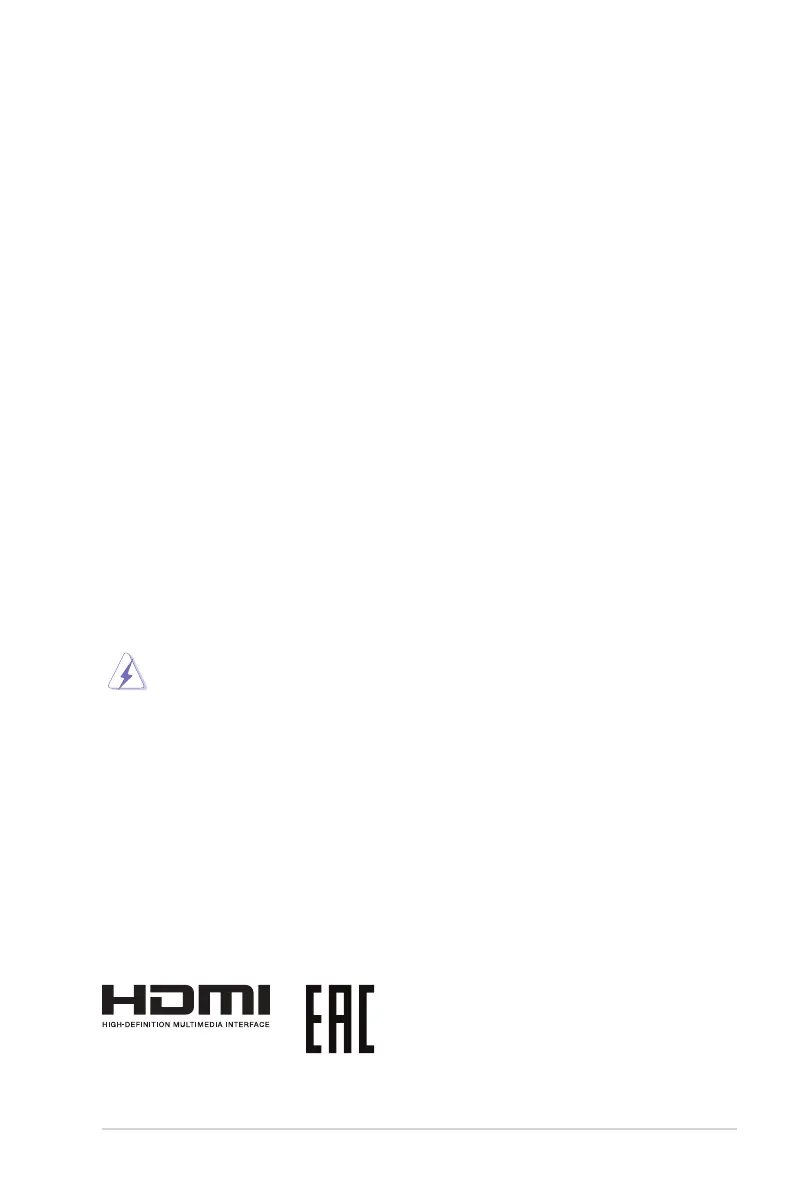vii
• ALWAYS use furniture that can safely support the product.
• ALWAYS ensure the product is not overhanging the edge of the
supporting furniture.
• ALWAYS educate children about the dangers of climbing on furniture
to reach the product or its controls.
• ALWAYS route cords and cables connected to your product so they
cannot be tripped over, pulled or grabbed.
• NEVER place a product in an unstable location.
• NEVER place the product on tall furniture (for example, cupboards or
bookcases) without anchoring both the furniture and the product to a
suitable support.
• NEVER place the product on cloth or other materials that may be located
between the product and supporting furniture.
• NEVER place items that might tempt children to climb, such as toys
and remote controls, on the top of the product or furniture on which
the product is placed.
• If the existing product is going to be retained and relocated, the same
considerations as above should be applied.
WARNING: Usage of other than specied head- or earphones can
result in hearing loss due to excessive sound pressures.
Restriction on Hazardous Substances
statement (India)
This product complies with the “India E-Waste (Management) Rules, 2016”
and prohibits use of Lead, Mercury, Hexavalent Chromium, polybrominated
biphenyls(PBBs) and polybrominated diphenyl ethers(PBDEs) in concentration
exceeding 0.1% by weight in homogenous materials and 0.01% by weight in
homogenous materials for cadmium, except of exemptions listed in Schedule
2 of the Rule.
