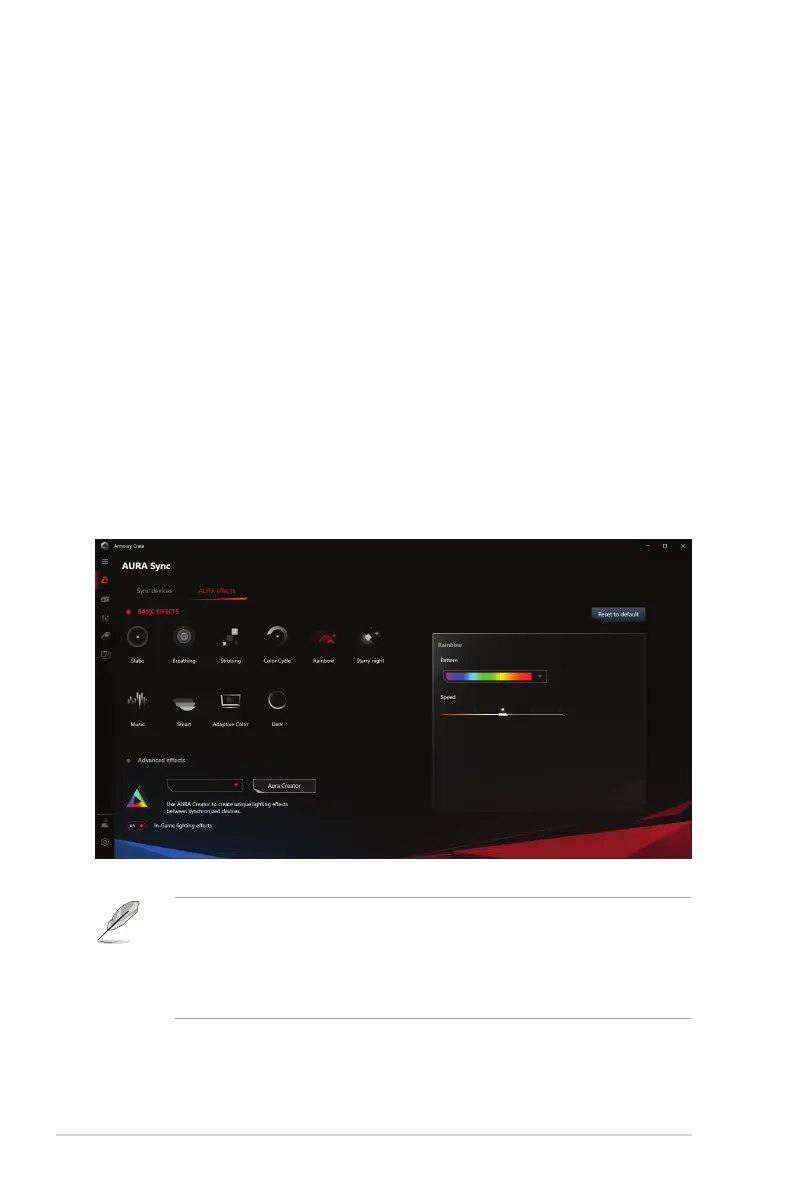3-10
Chapter 3: General Instruction
3.2 Aura
Armoury Crate is a software program that controls the colorful LEDs on
supported devices, such as monitors, motherboards, graphic cards, desktop
PCs, etc. Aura allows you to adjust the color of the RGB LEDs on these devices
and select different light effects. You can also correct or adjust the color of the
LEDs by calibrating them.
To activate Aura:
1. Turn ON the Aura Sync function in the OSD menu.
2. Connect the USB 3.0 upstream port of the monitor to the USB port of your
computer.
3. Install Armoury Crate and then restart the computer.
4. Execute Armoury Crate.
Below is the overview of this program.
• If the USB upstream connection between the monitor and computer is
disconnected, to resume the Aura function, you need to re-connect the
USB 3.0 upstream port of the monitor to the computer and then restart the
computer.
• Visit https://rog.asus.com/innovation/armoury_crate/ for more details.
