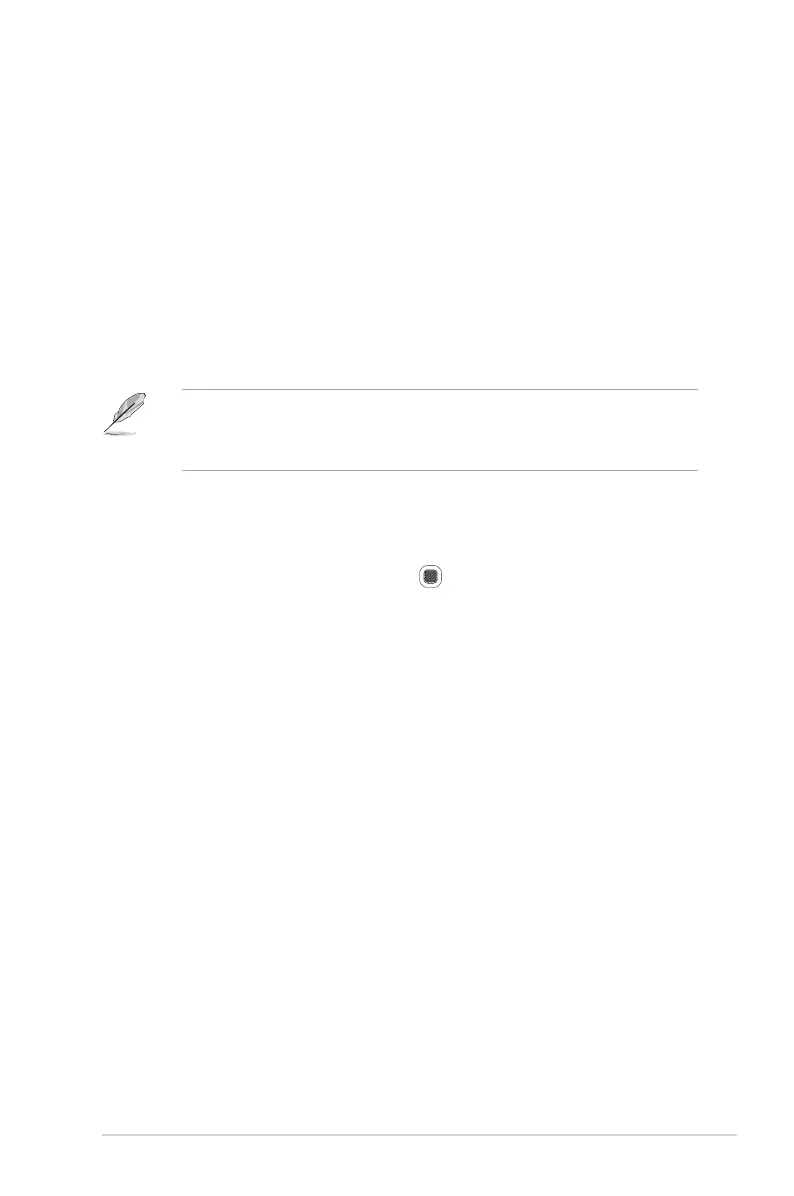3-9
ASUS LCD Monitor XG349C Series
• USB Setup:
• KVM: Switches USB downstream port to USB-C or USB-B
upstream port.
• Type-C Bandwidth: Select USB Type-C with USB 2.0 or USB
3.1. USB 3.1 is up to 3440x1440-60Hz.
• USB Hub: Sets the USB Hub operation to On During
Standby (USB Type A ports on the LCD monitor can be
used for charging a USB device during standby) or Off
During Standby (USB Type A ports cannot be used for
charging a USB device during standby).
• When using the Type B to Type A USB cable, it can be connected between
upstream- and downstream-facing ports for USB devices such as keyboard,
mouse, or flash drive.
• Power Indicator: Turns the power LED indicator on/off.
• Power Key Lock: Disables or enables the power key.
• Key Lock: Pressing down the button for more than ve
seconds to activate or deactivate the key lock function.
• OSD Setup: Adjusts the OSD Timeout, DDC/CI, and
Transparency of the OSD screen.
• DisplayPort Stream: Select DP 1.1 if your graphics card is not
compatible with DP 1.4.
• Information: Displays the monitor information.
• All Reset: Select YES to revert all settings to the factory default mode.
