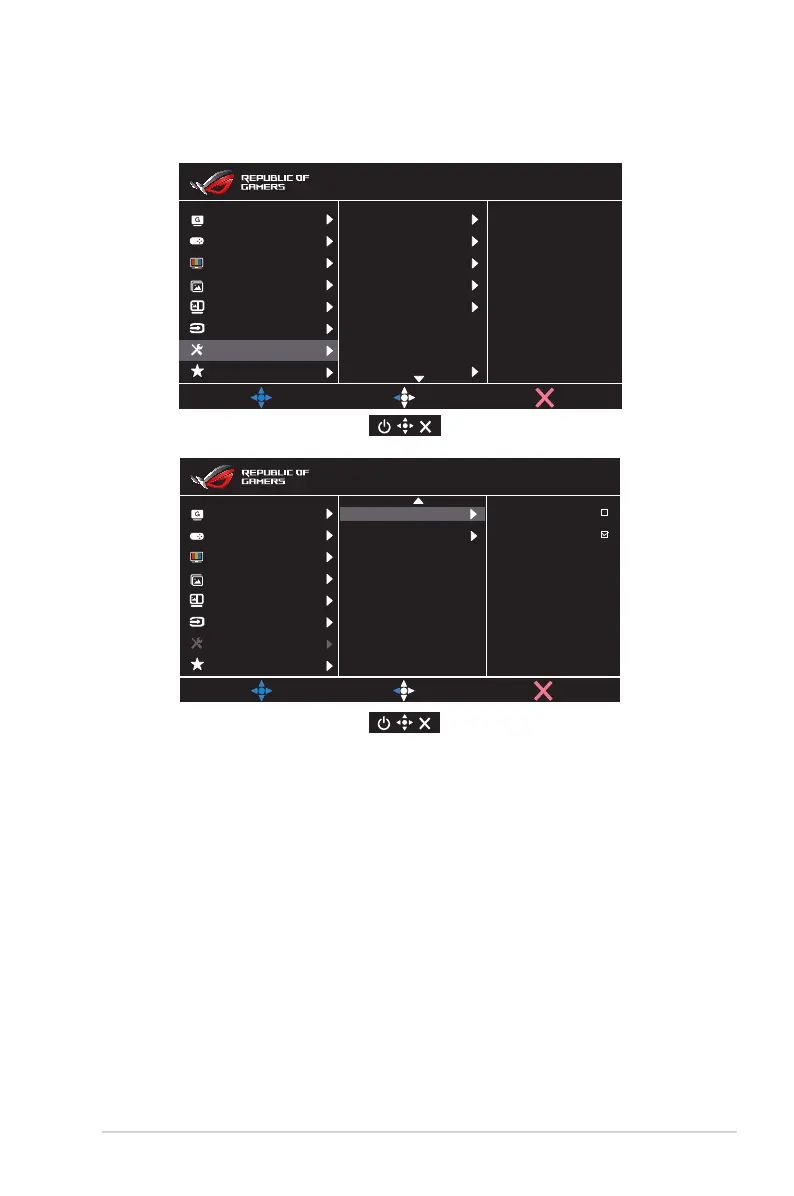3-9ASUS LCD Monitor XG Series
7. System Setup
Adjuststhesystemconguration.
GameVisual
Color
Image
Input Select
System Setup
MyFavorite
MOVE/ENTER
BACK
Sound
Shortcut
OSD Setup
Language
Information
Key Lock
Power Indicator
USB Hub
DisplayPort 3840x1080@ 144Hz
Racing Mode
ROG Strix XG43V HDR OFF
EXIT
GamePlus
PBP Setting
+
GameVisual
Color
Image
Input Select
System Setup
MyFavorite
MOVE/ENTER
BACK
All Reset
ON
OFF
DisplayPort 3840x1080@ 144Hz
Racing Mode
ROG Strix XG43V HDR OFF
EXIT
Power Key Lck
GamePlus
PBP Setting
+
• Sound: Selects “Volume” to adjust the output volume level.
Selects “Mute” to mute the output volume. Selects “Sound
Source” to select audio source.
• USB Hub: Turn On/Off USB Hub function during the standby
mode.
• Shortcut: Selecting this option allows you to set shortcut key.
• OSD Setup: Adjusts the OSD Timeout, DDC/CI, and
Transparency of the OSD screen.
• Language: Select OSD language. The selections are: English,
French, German, Spanish, Italian, Dutch, Russian, Poland,
Czech, Croacia, Hungary, Romania, Portugal, Turkey,
Simplified Chinese, Traditional Chinese, Japanese, Korean,
Persian, Thai, and Indonesian.
• Information:Displays the monitor information.
