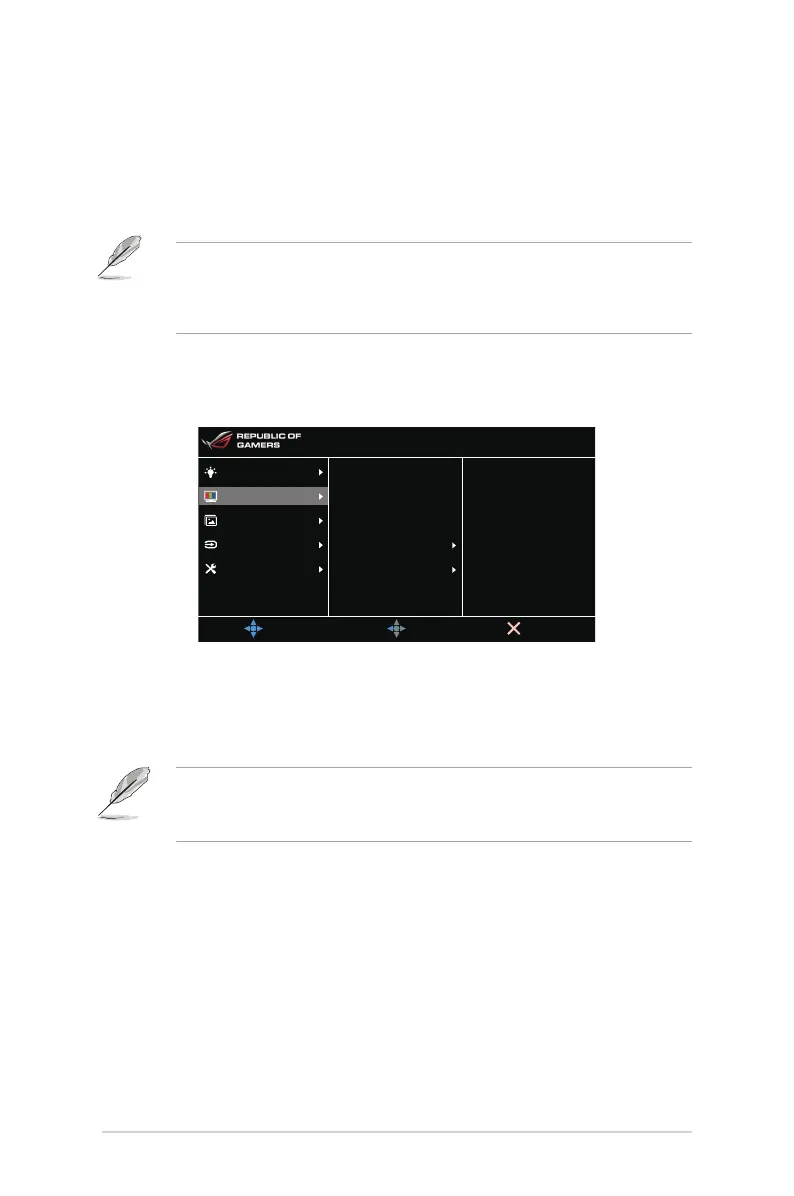3-2
Chapter 3: General Instructions
The higher the level, the less blue light is scattered.
When Blue Light Filter is activated,the default settings of Racing Mode
will be automatically imported. Between Level 1 to Level 3, the Brightness
function is user-configurable. Level 4 is optimized setting. It is compliance
with TUV Low Blue Light Certification. The Brightness function is not user-
configurable.
To alleviate eye strain, rest your eyes for fteen minutes for every two hours
spent in front of the screen. Frequent blinking and eye exercise helps keep your
eye moist to prevent them from drying out. In addition, your computer screen
should be placed 20 to 28 inches (50-70cm) away from you.
You can adjust Brightness, Contrast, Saturation, Color temperature and
Gamma from this menu.
MOVE/ENTER
BACK
EXIT
Brightness
Contrast
Saturation
Color Temp.
Gamma
80
50
Normal Mode DP 1920x1080@ 240Hz
Racing Mode
ASUS ROG PG258Q
Blue Light Filter
Color
Image
Input Select
System Setup
: the adjusting range is from 0 to 100.
When NVIDIA 3D vision is enabled, will be changed
to
. You can enjoy twice the brightness of
conventional 3D technology in 3D mode with zero increase in total energy
consumption*
*Compatible with the NVIDIA 3D Vision
®
2 kit. To activate NVIDIA 3D
function, turn off Gsync first and make sure that the input source is
DisplayPort.
: the adjusting range is from 0 to 100.
: The adjusting range is from 0 to 100.
: contains 4 modes including Cool, Normal, Warm, and User
Mode.
: allows you to set the color mode to 2.4, 2.2 or 1.8.
You can adjust OD, Adaptive Contrast Control, Dark Boost and ULMB from
this menu.
