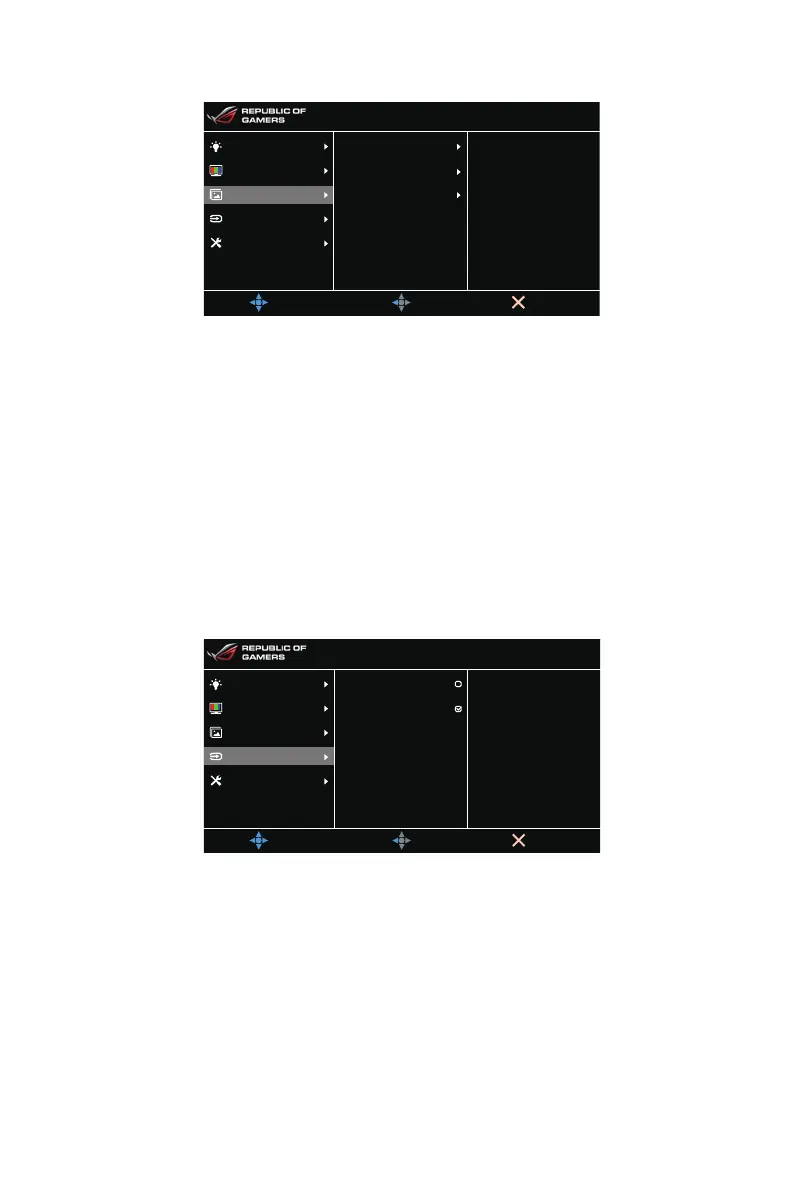3-3ASUS PG258 Series LCD Monitor
MOVE/ENTER
BACK
EXIT
OD
Adaptive Contrast Control
Dark Boost
ULMB
Normal Mode DP 1920x1080@ 240Hz
Racing Mode
ASUS ROG PG258Q
Blue Light Filter
Color
Image
Input Select
System Setup
: Improves the gray level response time of the LCD panel.
: Dynamically adjusts the monitor’s contrast
level to reveal details in every part of an image especially when an
image’s contrast is low. The strength level of the adaptive contrast control
is adjustable to Enable, Strength or Limit.
: Dark color enhancement adjusts monitor’s gamma curve to
enrich the dark tones in an image making dark scenes and objects much
easier to see.
Ultra Low Motion Blur) (only for DisplayPort input): Adjusts the
level of motion blur reduction. This function is available when the refresh
rate is 100Hz, 120Hz or 144Hz.
In this function, you can select your desired input source.
MOVE/ENTER
BACK
EXIT
DisplayPort
HDMI
Normal Mode DP 1920x1080@ 240Hz
Racing Mode
ASUS ROG PG258Q
Blue Light Filter
Color
Image
Input Select
System Setup
