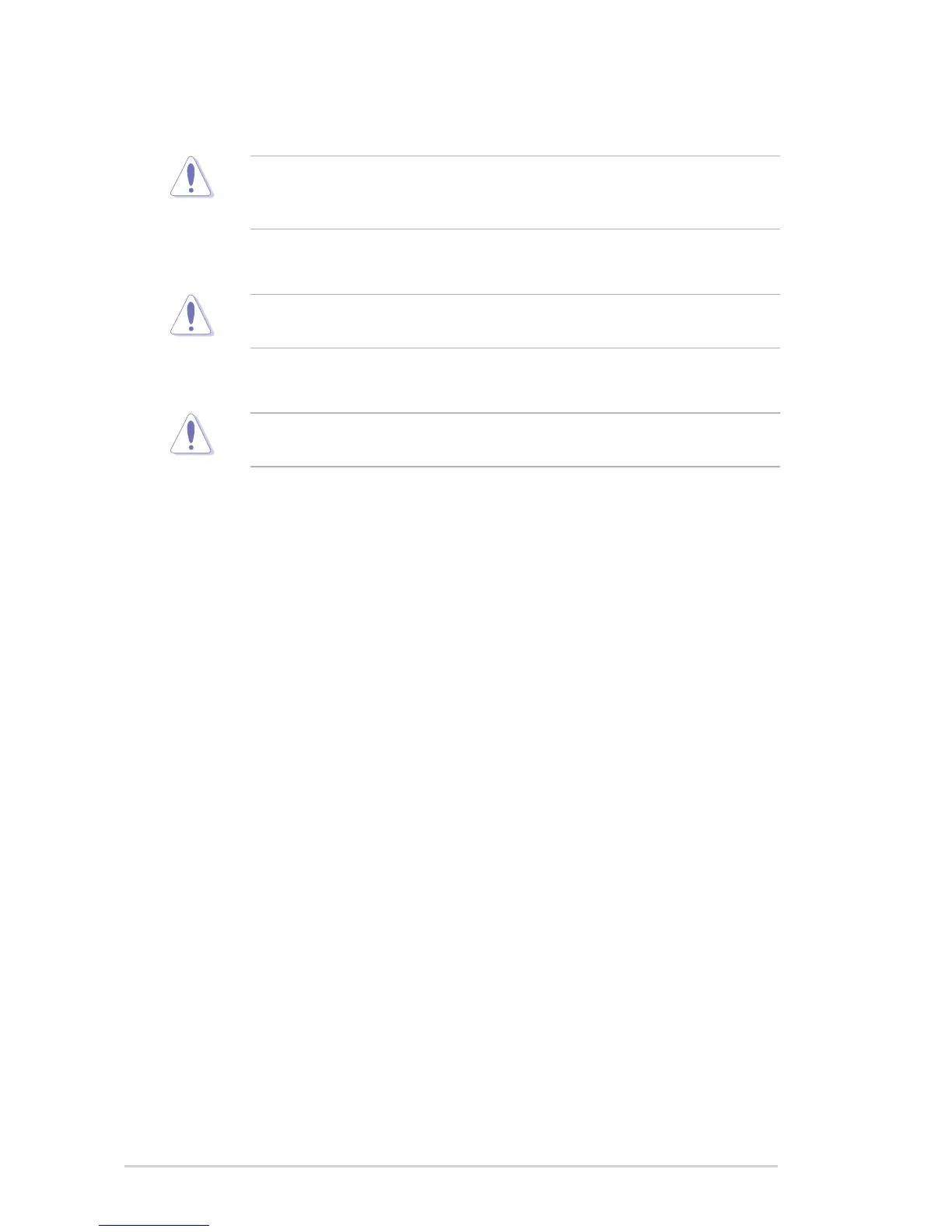1-4 Chapter 1: Product introduction
Do not look straight at the light source during operation. The intense light beam
may damage your eyes. Turning the knob all the way up obscures the light
signal.
Do not cover the ventilation slots on the monitor. Heat build-up can reduce the
service life of your monitor and also be dangerous.
Do not cover the ventilation slots on the monitor. Heat build-up can reduce the
service life of your monitor and also be dangerous.
