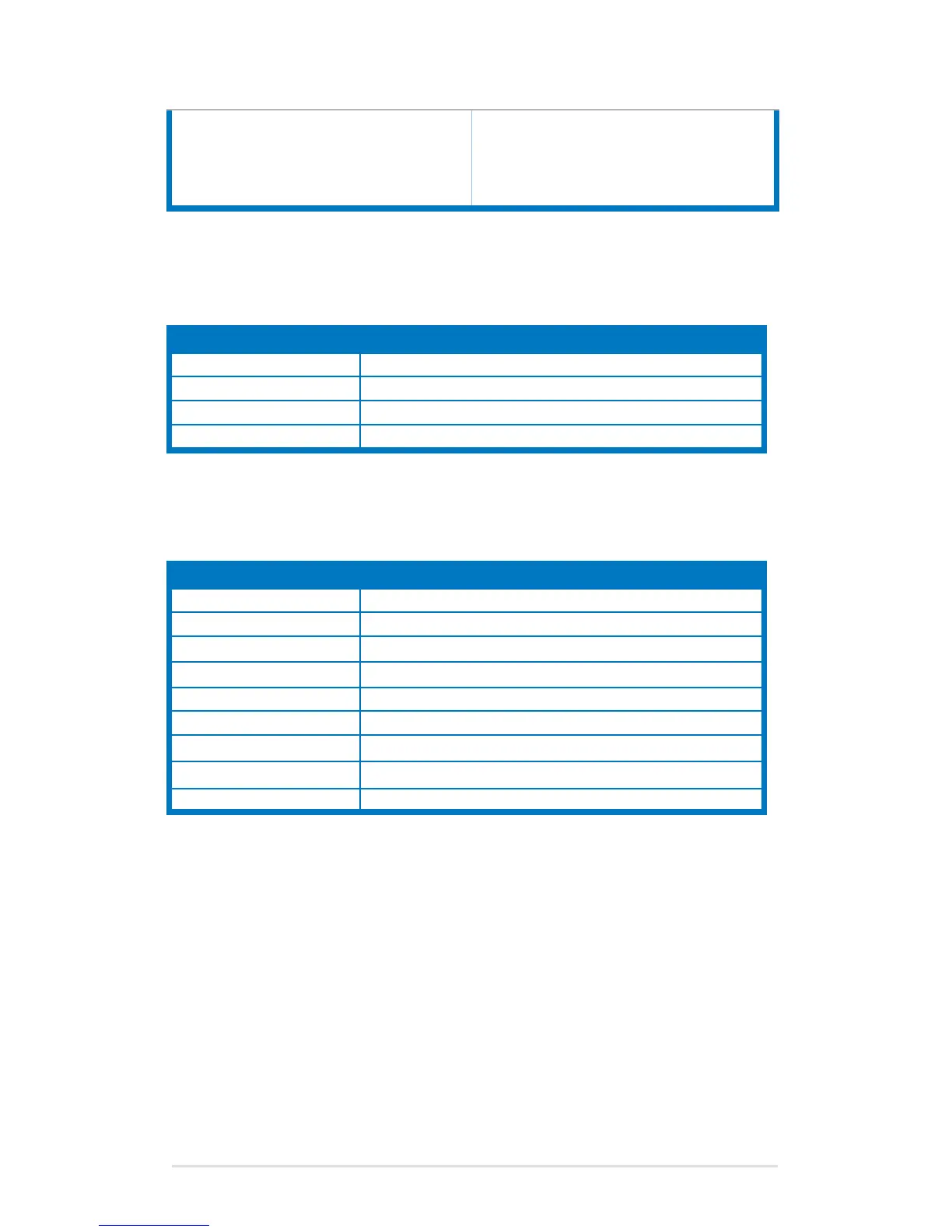3-10
Chapter 3: General Instructions
A corrupted half-size image is displayed
when playing 4K HDR content.
• Check the chroma settings in the image
source for correct HDR operation.
Manually adjust the related settings.
Contact the device manufacturer if the
problem persists.
3.5 Supportedoperatingmode
HDMI input
Resolution Frequency Refresh Rate
640 x 480 60Hz
800 x 600 60Hz
1024 x 768 60Hz
3840 x 2160
60Hz
Note:
Do not support interlace and clor gamut YUV420.
DisplayPort input
Resolution Frequency Refresh Rate
640 x 480 60Hz
800 x 600 60Hz
1024 x 768 60Hz
3840 x 2160 24Hz
3840 x 2160 30Hz
3840 x 2160 60Hz
3840 x 2160 82Hz
3840 x 2160 98Hz
3840 x 2160 120Hz
Note:
Do not support interlace.
G-SYNC (only for DisplayPort input) supported NVIDIA GPUs: NVIDIA Pascal GPU Graphics
Card like GTX1070, GTX1080 and GTX1080 Ti or higher. For other GPUs, please contact the
manufactures to see if they are compatible.
