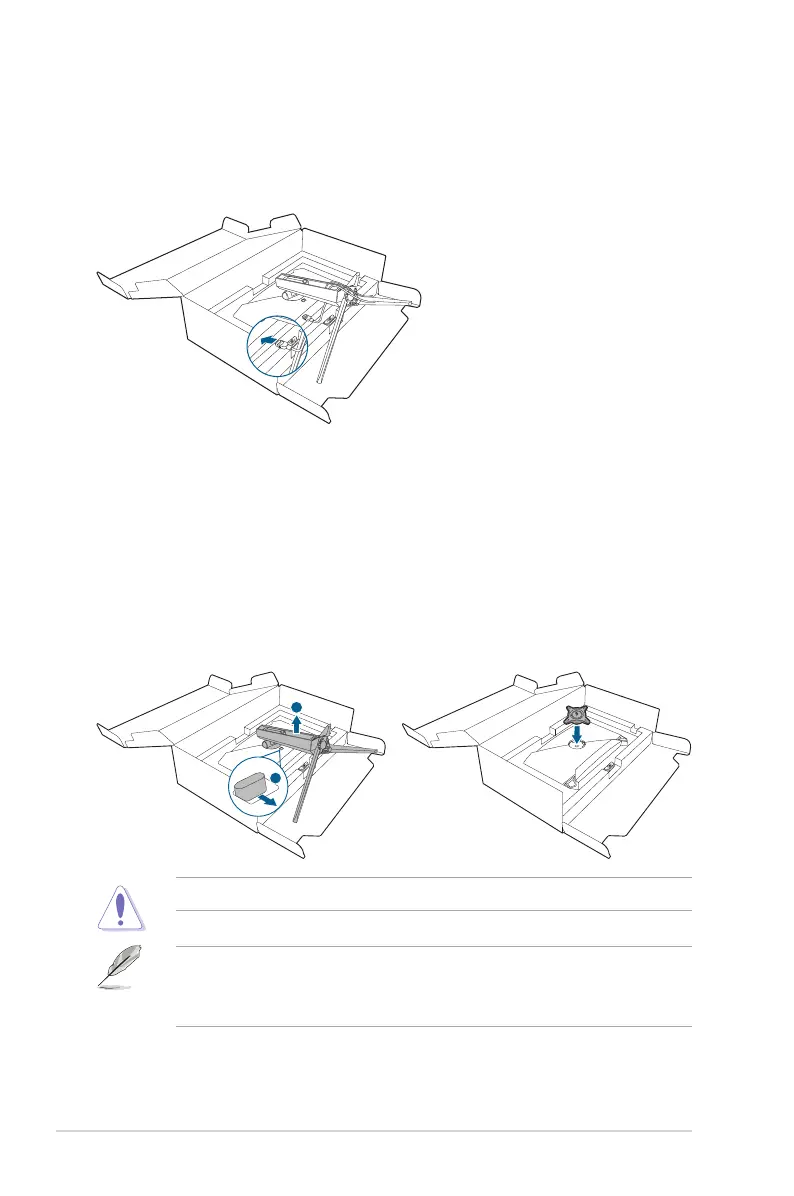2-2 Chapter 2: Setup
2.2 Cable management
You can organize the cables with the help of the cable management slot.
• Arranging the cables
2.3 Detaching the arm/base (for VESA
wall mount)
The detachable arm of this monitor is specially designed for VESA wall mount.
To detach the arm:
1. Press the release button, and then detach the arm/base from the
monitor.
2. Attach the ROG wall mount kit to the back on the monitor.
1
2
Handle with caution to avoid injury or damage to the monitor.
• The VESA wall mount kit (100 x 100 mm) is purchased separately.
• Use only the UL Listed Wall Mount Bracket with minimum weight/load
22.7kg (Screw size: M4 x 10 mm).
